PowerPivot Configuration Tool
One great enhancement in SQL Server 11 (Denali) is the PowerPivot for SharePoint setup refactoring. Previously, the PowerPivot for SharePoint setup and configuration was included and performed at the end of the SQL Server setup. Consequently, it was very difficult to figure out what went wrong. In Denali, you need to perform the PowerPivot for SharePoint configuration as a post-installation step after the SQL Server setup completes. You can do this using the new PowerPivot Configuration Tool, SharePoint Central Administration, or PowerShell.
You can find the PowerPivot Configuration Tool in the SQL Server Denali CTP3 ð Configuration Tools program group. When you open the tool, it examines the SharePoint setup and presents a list of tasks (if any) that need to be done to configure PowerPivot for SharePoint so it’s operational. Once you validate the tasks and run them, the tool would perform the steps one at a time and indicate which step is currently taking place. You can select task and click the Script tab to see a PowerShell script for that task or the Output tab to see an execution log.
If a step fails, the tool stops and the rest of the steps are not executed. You need to examine what went wrong, fix it, and rerun the tool to execute the remaining tasks. You can also use the tool to remove features, services, applications. and solutions.
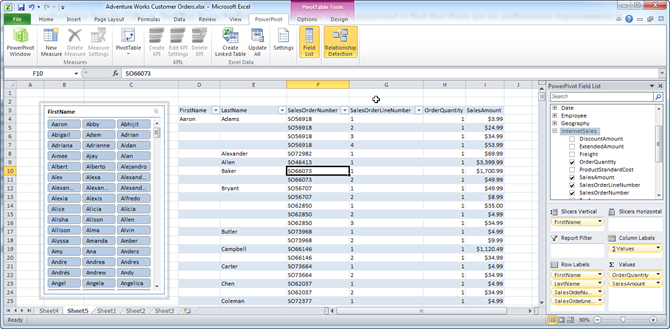
SharePoint is great product but it’s also very complex and difficult to troubleshoot. The PowerPivot Configuration Tool will simplify the management effort to configure PowerPivot for SharePoint.




