DQS Error after CU Upgrade
I installed SQL Server 2012 SP1 CU5 and I got greeted with the following error while opening Data Quality Services
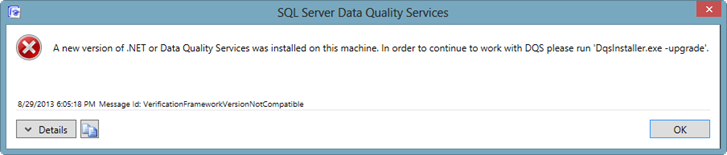
DqsInstaller.exe can be found by default in the C:\Program Files\Microsoft SQL Server\MSSQL11.MSSQLSERVER\MSSQL\Binn folder. However, running the dqsinstaller-upgrade didn’t fix the issue. To fix it, I had to recompile the .NET assemblies by running dqsinstaller-UpgradeDlls. BTW, CU4 is still marked as in research by the DQS team and CU5 is not even on the list.




