-
Applied PowerPivot Course Available
August 23, 2010 / No Comments »

I am excited to announce that Prologika has added an Applied PowerPivot course to the list of our training offerings in response to the strong interest for self-service BI. The class can be delivered as two-day online class (4 hours each day) or as one full-day onsite class. The cost for the online version is $599. Applied PowerPivot is designed to help students become proficient with PowerPivot and acquire the necessary skills to implement PowerPivot applications, perform data analysis, and share these applications with other users. The full course syllabus is available here. I scheduled the first run for September 21st. Happy self-service BI!
-
PowerPivot Implicit Data Conversion
August 16, 2010 / No Comments »
A student noticed an interesting behavior while I was teaching my PowerPivot class last week. He noticed that PowerPivot lets you join a text-based column to a numeric column. As it turns out, PowerPivot does an implicit conversion to text when it discovers that you are attempting to join columns of different data types. However, as a best practice, you should convert numeric columns to a numeric data type, such as Whole Number. This will help PowerPivot minimize storage and improve performance.
-
Professional Microsoft PowerPivot for Excel and SharePoint
July 31, 2010 / No Comments »

I had the pleasure to read the book Professional Microsoft PowerPivot for Excel and SharePoint by Sivakumar Harinath, Ron Pihlgren, and Denny Guang-Yeu Lee. All of the authors are with the Microsoft Analysis Services team. Together with David Wickert, Denny Lee runs the http://powerpivottwins.com/ blog, which is "dedicated to all things PowerPivot". Siva has written the 2005 and 2008 editions of the Professional SQL Server Analysis Services with MDX. So, the book is straight from the horse's mouth. I really liked the book. It's easy to follow and includes insightful tips. The book targets business users who are interested in creating self-service BI solutions. IT professionals and BI practitioners who will manage PowerPivot applications will find the book useful as well. Professional Microsoft PowerPivot for Excel and SharePoint incudes tutorials that walks the user through the necessary steps to build a PowerPivot-based solution. These steps include importing the data, enriching...
-
PivotViewer Extension for Reporting Services – a Cool BI Fusion with Confusing Name
July 21, 2010 / No Comments »
Although late to the party, I announce the arrival of a very interesting BI technology - PivotViewer Extension for Reporting Services – CTP1. What's interesting is that it leverages several BI technologies to provide great data visualization: The Microsoft LiveLabs Pivot which was developed by Microsoft Research. PowerPivot – a Microsoft self-service BI tool. Analysis Services R2 Reporting Services R2 SharePoint 2010 You should keep a close eye of this combination (or at least the last four) as it will become increasingly important in the Microsoft BI stack. Robert Bruckner has provided details about the new arrival. Christian Petculescu, a Principal Architect on the SSAS team, is the driving force behind it. Other MVPs have spread the news. But Kasper de Jonge made my day! He has written a GREAT blog about it with step by step instructions to create your own PivotViewer solution. His blog also cleared my confusion...
-
Atlanta BI Group First Meeting Topic Announced
July 17, 2010 / No Comments »
I've just updated the Atlanta BI Group home page to announce the topic for our first meeting on August 23th. Given the great interest surrounding Self-service BI, I'll present "Self-service BI with Microsoft PowerPivot". Hope you can make our first meeting!
-
OLAP PivotTable Extensions for Excel 2010
July 10, 2010 / No Comments »
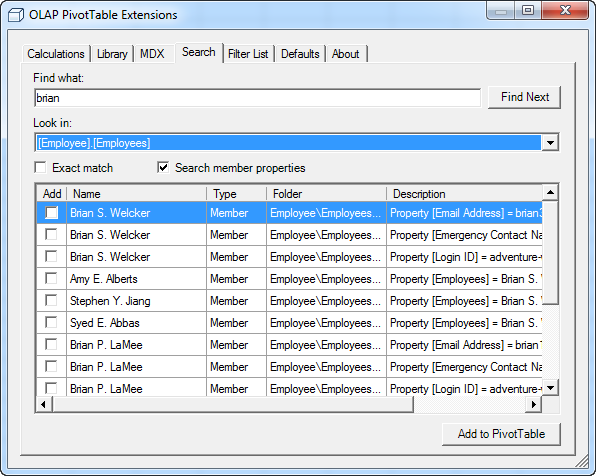
Kudos to Greg Galloway (SQL Server MVP) for upgrading his fantastic OLAP PivotTable Extensions for Excel 2010 add-in (now available in both x32 and x64). This add-in is one of the first third party tools I install on a new machine. Since the Excel team seems to be ignoring customer feedback for improving the Excel BI features, OLAP PivotTable provides what's lacking, including: Excellent search capabilities with Field List, Dimension Data and attribute options. By contrast, the Excel 2010 search is limited to searching within a hierarchy level only. This is pretty much useless with parent-child hierarchies. If I know what level the member is located, I don't have to search, right? Getting the MDX query – Excel refuses to expose the actual MDX. Calculated members – Another feature that business users keep asking about but Excel doesn't budge. The Calculations tab of the add-in lets you create calculated members....
-
Yet Another Report Timeout Solved
July 4, 2010 / No Comments »
Every now and then, I run into mysterious report timeouts. This time the client had a farm of two report servers integrated with MOSS with long running reports that would time out after two minutes or so. Normally, you shouldn't have such report monsters but life is not perfect, right? The client did a due diligence and had checked/changed every possible timeout setting, including: Report Processing Timeout in the Reporting Services Server Defaults settings in SharePoint Central Administration. The httpRuntime settings on all SharePoint farm servers' web.config files: <httpRuntime maxRequestLength="51200" executionTimeout="9000" /> The "databaseQueryTimeout" value in the RSReportServer.config file from 120 to 900 (15 minutes). <Add Key="DatabaseQueryTimeout" Value="900"/> The connection timeout in IIS for the web site on each MOSS server from 120 to 240 seconds. Alas, no help. Reports would still time out. After much investigation, we discovered a server timeout setting on the load balancer which was set...
-
Atlanta.MBI Website
July 2, 2010 / No Comments »
The website for the Atlanta Microsoft Business Intelligence SIG is up and running although it's still work in progress. http://atlantabi.sqlpass.org 1. Please register. 2. Please fill in the two polls on the first page for the first meeting attendance and topic of interest. 3. You can post suggestions for our first meeting on the Discussions page (Meetings forum) as a reply to my first post there. 4. Please use the General forum in the Discussions for any general questions. 5. Please spread the news and redirect Atlanta BI fans to http://atlantabi.sqlpass.org.
-
Venue for Atlanta.MBI Found
July 1, 2010 / No Comments »
The great search for a meeting place for the Atlanta BI SIG is over! I am happy to report that I found the perfect place. Matrix Resources graciously offered to host and sponsor our meetings in a training room at their premises at 115 Perimeter Center Place #250, Atlanta, GA, 30346. I visited their location and another location today and I think their place is great. The room is capable of accommodating 50 people and has a projector. The location is nice too since I was looking for place around this area to accommodate the traffic concerns of as many people as possible. I personally live in Norcross and it would have been nice to take advantage of the Data Profit's meetup offer but it would have been too selfish J I also booked the meeting days for the rest of the year. I suggest we meet up every last...
-
Venue for Atlanta.MBI Wanted
June 23, 2010 / No Comments »
To follow up on my recent blog about forming an Atlanta-based Microsoft Business Intelligence Special Interest Group, I am planning to have our first meeting in August. The effort now is to find a venue where we can meet. If you have a confirmed location, please post its address to the discussion thread. I'll compile a list and I update this blog and the discussion thread.

 We offer onsite and online Business Intelligence classes! Contact us about in-person training for groups of five or more students.
We offer onsite and online Business Intelligence classes! Contact us about in-person training for groups of five or more students.



