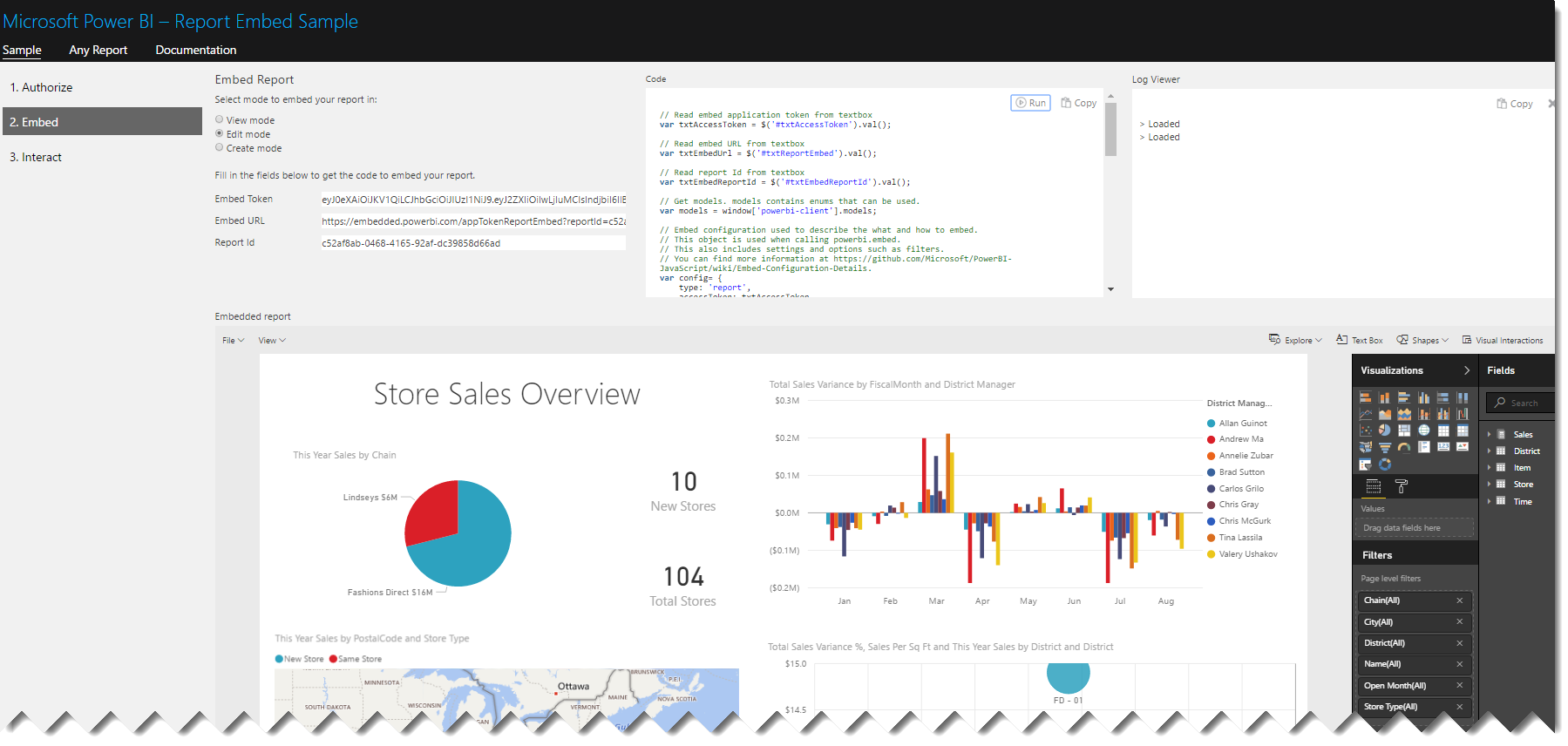Editing and Creating Reports in Power BI Embedded
I was doing a Power BI Embedded demo for a customer and lo and behold, being an ever-changing cloud technology, Power BI Embedded surprised me in a great way. When you install and run the Embedded Sample, it adds a nice “Embed and play with current report using Embedded Live Sample” link to the Page Navigation section.
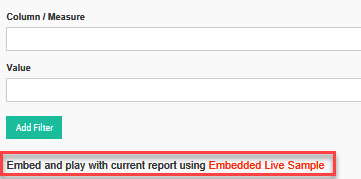
This brings you to the Power BI Embedded live sample with your Power BI Embedded report loaded. You can access the Live Sample from here if you don’t want to configure and install Power BI Embedded sample. In this case, it uses sample reports. Not only does the sample show you Power BI Embedded in action but it also shows you the relevant code.
The surprise is that Power BI Embedded now supports Edit and Create modes!
Similar to Power BI Services, users can now edit existing reports and create their own reports from scratch. For more details of how to do this programmatically, read the documentation.