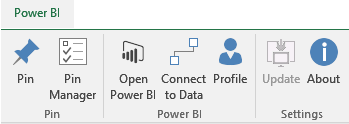Power BI Excel Publisher Doesn’t Load
Issue: You want to use the Power BI Excel Publisher but it doesn’t load. You look at the Excel add-ins and you see that it’s deactivated. You try to activate it and then you get an error.
Solution: Copy the following Office PIA files to the add-in folder (C:\Program Files\Microsoft Power BI Publisher for Excel\bin).
- Microsoft.Office.Interop.SQLIS.12.0.nupkg
- OFFICE.dll
Unfortunately, I don’t know where these files are located. They were given to me by the Microsoft Support and I can’t redistribute. If you can’t find them, you can call MS support and reference support case: 117041015581533.
Now when you open Excel, you should see the Power BI ribbon tab.