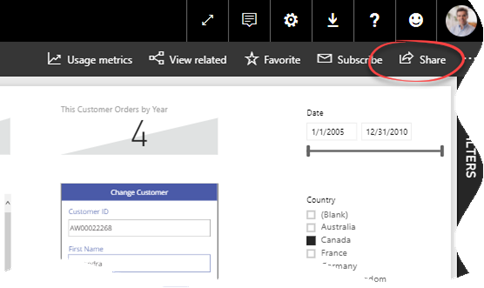Power BI Sharing Got a Bit Better 2
A week ago, I wrote that Power BI sharing improved by giving you the ability to include specific reports and dashboards in an app. Recall that that there are three ways to share Power BI content: workspaces, apps, and dashboard sharing. Only the last two lets you share content out of a workspace, such as by sharing with free users if the workspace is in a Power BI Premium capacity.
The fast-changing cloud world brought in another nice enhancement this week: the ability to share reports, just like you could share dashboards.
Suppose you have published some content to a workspace and want to share some reports with a certain group of users and other reports with another group of users. An app can’t do it because there is a 1:1 relationship between an app and a workspace and in the process of creating an app you specify a fixed list of recipients. However, you can now share these reports individually without having to create a dashboard.
Once you open the report in powerbi.com, just click Share in the top-right corner, and you’ll be presented with the same options as when you share a dashboard. Again like dashboard sharing, you can share reports with external users thanks to the the Power BI B2B integration, as I explain in my last newsletter.