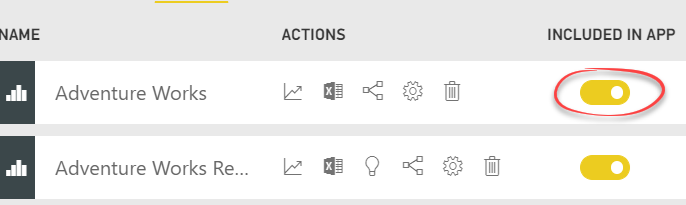Power BI Sharing Got a Bit Better
One Power BI aspect that I’m not crazy about is sharing. It’s my experience that most organization could benefit from a simplified sharing where users or groups are added to a workspace with different roles and permissions, such as Content Manager, Browser, Administrator. This could have worked conceptually like SSRS security. At some point, we could have nested workspaces and custom roles, such as a role that gives viewers permissions to rearrange tiles.
Alas, Power BI doesn’t support this security model. Instead, it supports dashboard sharing and apps. This can be confusing. For instance, if you have Power BI Premium, you might be tempted to add Power BI Free users to a workspace after you’ve heard that Power BI Premium lets you share content with free users. Unfortunately, adding Power BI Free users to a workspace accomplishes nothing and they will quickly discover this fact when they attempt to access the workspace content and get prompted to upgrade to Power BI Pro (workspaces are a Power BI Pro feature). Instead, you must share with free users using dashboard sharing or apps and both options have pros and cons. Another issue is that any Power BI user who is a member of the workspace can create apps, which can surely lead to chaos.
On the upside, apps shield users from content changes. You can change content in a workspace, but app recipients don’t see the changes unless you republish the app. In time, Microsoft might add features to apps to make them a more compelling choice for sharing.
For example, recently Microsoft added an “Included in App” toggle to reports and dashboards to let you exclude content from an app. Previously, publishing an app would publish all the content in a workspace, which presented another issue because not all workspace content could be suitable for sharing.