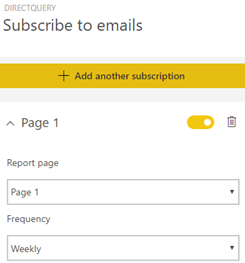Power BI Subscriptions
Today Microsoft released a highly anticipated Power BI feature – subscribed report delivery. Similar to SSRS individual subscriptions, users can go to a Power BI report and subscribe to one or more of its pages to receive a snapshot of the page on a scheduled basis. The following scenarios are possible depending on the report data source:
- Imported datasets – the subscription follows the dataset refresh schedule. You’ll get an email every time the scheduled refresh happens, so long as you haven’t gotten an email in the last 24 hours.
- DirectQuery datasets – Power BI checks the data source every 15 minutes. You’ll get an email as soon as the next check happens, provided that you haven’t gotten an email in the last 24 hours (if Daily is selected), or in the last seven days (if Weekly is selected).
- Live connection to SSAS – Power BI checks the data source every 15 minutes and it’s capable of detecting if the data has changed. You’ll get an email only if the data has changed if you haven’t gotten an email in the last 24 hours
- Connected Excel reports – Power BI checks the data source every hour. You’ll get an email only if the data has changed if you haven’t gotten an email in the last 24 hours.
Power BI subscriptions have these limitations:
- The only export option is screenshot. You can’t receive the page exported to PowerPoint, for example.
- Users can create individual subscriptions only. You can’t subscribe other users as you can do with Reporting Services data-driven subscriptions.
- The Power BI admin can’t see or manage subscriptions across the tenant.