Prologika Newsletter Summer 2013

The summer is finally here. With everything coming to fruition, there are exiting news in the Microsoft BI land, the most important of which I’d like to recap in this newsletter. Before I start, I want to mention the availability of my Best Practices for Implementing Enterprise BI Solution presentation that you might find interesting.
POWER VIEW MULTIDIMENSIONAL
Also known as DAXMD, Power View has been extended in Cumulative Update 4 for SQL Server 2012 SP1 to support traditional OLAP cubes (known in SQL Server 2012 as Multidimensional). Now business users can easily author ad-hoc reports and interactive dashboards by leveraging your investment in OLAP. In my opinion, it should have been the other way around and Power View should have initially targeted Multidimensional. That’s because Multidimensional has much a larger install base than Tabular (recall that the latter debuted in SQL Server 2012). But better later than never, right? As a proud contributor to the DAXMD TAP program, I’m delighted with the results, as I discussed in my blog “DAXMD Goes Public”. I hate to dampen the spirit but be aware that as of now only the SharePoint version of Power View has been extended to support Multidimensional. We don’t know yet when the same will happen to Power View in Excel 2013. Anyway, this is a very important BI enhancement and it’s time to plan your DAXMD testing and deployment. Read the official announcement here.
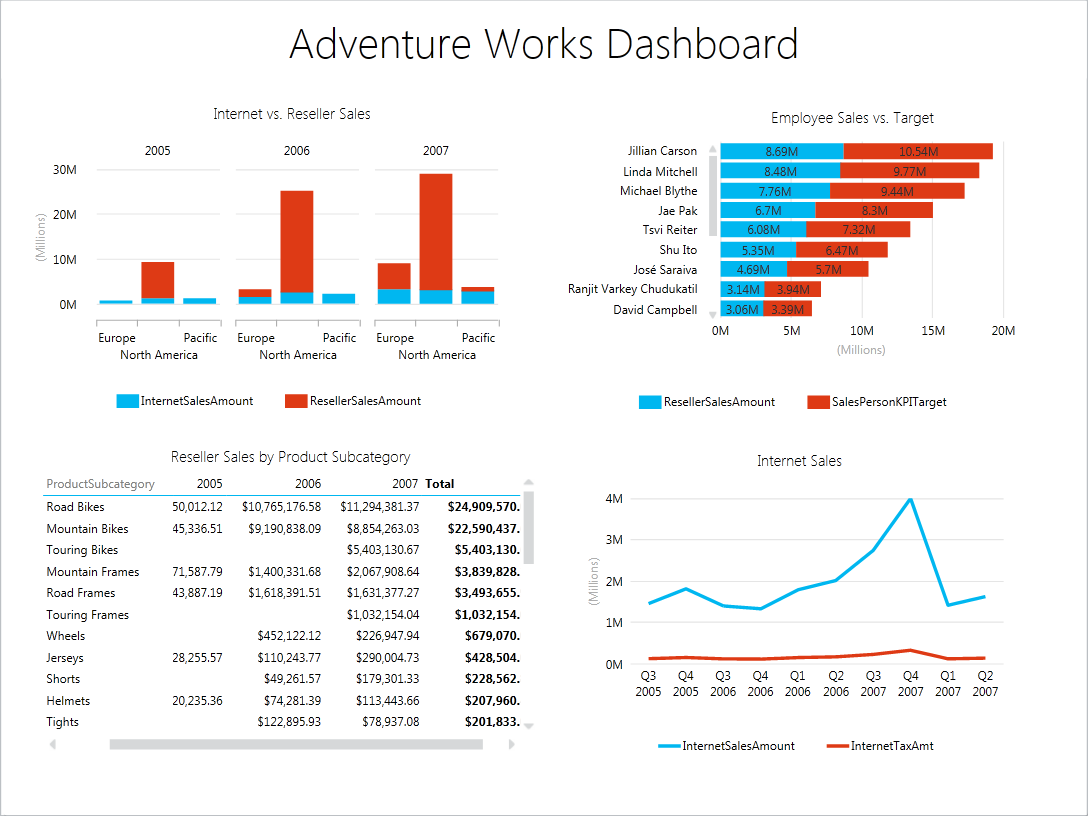
NEW SELF-SERVICE BI TOOLS
Never wavering in its commitment to self-service BI, Microsoft announced new tools to help business users transform and visualize data in Excel. Currently in preview, GeoFlow is a new 3D visualization add-in for Excel for mapping, exploring, and interacting with geographical and temporal data. GeoFlow requires Excel 2013. As it stands, it can source data from Excel spreadsheets only. Since this is somewhat limiting and I’d expect it to integrate with PowerPivot, or even better Analysis Services, at some point in future.
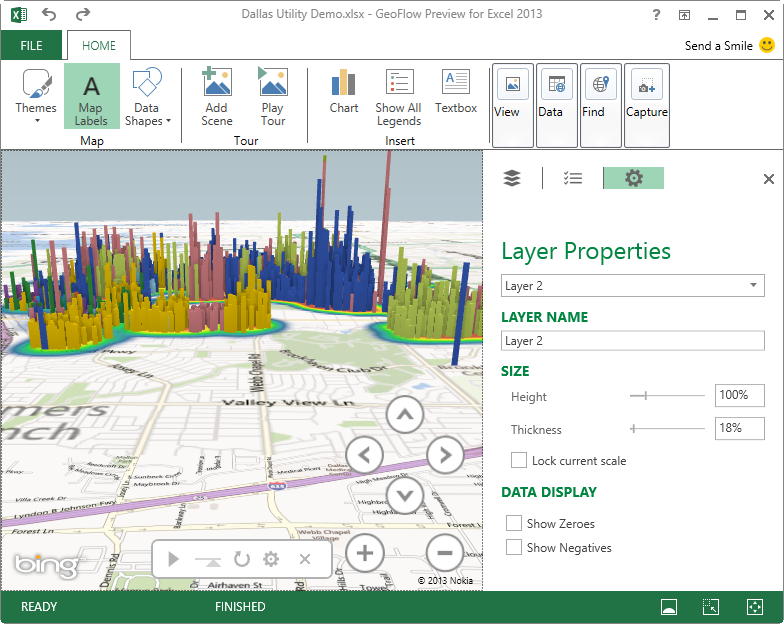
Also in preview, Data Explorer is an add-on to Excel (Excel 2013 and 2010 are supported) that allows business users to discover and transform data before they analyze it in Excel or PowerPivot. In other words, Data Explorer is to Integration Services what PowerPivot is to Analysis Services. Some of my favorite Data Explorer features are the ability to merge, split, and unpivot columns. If your organization is into self-service BI and Data Explorer sounds interesting, check the Data Explorer tutorials. Check also the “5 Things You Need to Know about the Microsoft Data Explorer Preview for Excel” blog post by the Microsoft BI team.
WINDOWS AZURE INFRASTRUCTURE SERVICES
Microsoft announced also the availability of Windows Azure Infrastructure Services which is a collective name for running Virtual Machines and Virtual Networks in the cloud. Pricing get slashed too to be competitive with Amazon. What’s interesting is that these cloud VMs can be configured as an extension to your existing network. Speaking of BI, check the SQL Server Business Intelligence in Windows Azure Virtual Machines document if you’re interested in cloud BI deployments. Notice that there are VM templates that install SSRS (native mode), SSAS (Multidimensional), as well as SharePoint 2013 but you can install manually the other components as well if you need to, such as Tabular. Microsoft recommends Extra Large VM size for BI deployments although its memory capacity (14 GB) might be on the lower end especially for Tabular.
As you know, the BI landscape is fast-moving and it might be overwhelming. If you have Software Assurance benefits, don’t forget that as a Microsoft Gold Partner and premier BI firm, Prologika can use your SA vouchers and work with you to help you plan and implement your BI initiatives, including:
- Analyze your current environment and determine a vision for a BI solution
- Define a plan to launch a BI reporting and analysis solution
- Upgrading or migrating to SQL Server 2012
Regards,
Teo Lachev
President and Owner
Prologika, LLC | Making Sense of Data
Microsoft Partner | Gold Business Intelligence
EVENTS & RESOURCES
 SQL Saturday: Best Practices for Implementing Enterprise BI Solution presentation
SQL Saturday: Best Practices for Implementing Enterprise BI Solution presentation
 Atlanta BI Group:Developing Custom Task in SSIS 2012 by Aneel Ismaily on 6/24
Atlanta BI Group:Developing Custom Task in SSIS 2012 by Aneel Ismaily on 6/24
 Atlanta BI Group: BI Theory vs. Practice by William Pearson on 7/27
Atlanta BI Group: BI Theory vs. Practice by William Pearson on 7/27




