Report Builder 3.0 Edit Sessions
When Report Builder 2.0 shipped , it introduced local and server preview modes. If the report uses local references only, such an embedded data source(s), Report Builder 2.0 executes the query and renders the report locally just like the BIDS Report Designer. However, when the report uses a server reference, such as shared data source(s) or subreports that were saved on the server, Report Builder 2.0 would transparently upload and process the report on the server just like the Report Builder 1.0.
Report Builder 3.0 improves the performance of server preview mode by introducing edit sessions. An edit session is implicitly created when the user runs the report for the first time. Behind the scenes, Report Builder 3.0 calls the new CreateReportEditSession API to instruct the server to create an edit session. The server caches the report dataset(s) in the ReportServerTempDB database (not in memory) and uses the cached data for subsequent previews. In this respect, you can think of edit sessions as the *.data files that the BIDS Report Designer generates to cache the report data in order to speed up report preview. As long as you don’t make changes to the report that affect the data, such as changes to the dataset itself, data source, or parameters, the cached copy of the data is used by the report. This means that the user may not see changes that might have taken place in the database for the duration of the edit session. To make sure that the latest data is used, click the Refresh button on the Report Builder 3.0 toolbar. Refreshing the report discards the edit session and executes the database queries.
The administrator can configure two new server properties to manage edit sessions:
- EditSessonCacheLimit – By default, the data cache can hold up to five datasets per report and user. Note that if the dataset is parameterized, each parameter combination counts as one dataset. If you use many different combinations of parameter values, the report might need more cached dataset copies. The administrator can allow this by increasing the EditSessonCacheLimit setting.
- EditSessionTimeout – By default, an edit session lasts 7200 seconds (2 hours). The servers resets the session every two hours when the user previews the report.
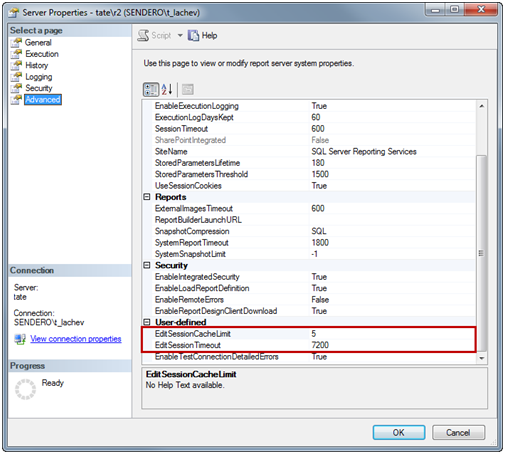
Report Builder 3.0 edit sessions are a performance-related enhancement that makes server-side report preview more efficient.




