SSRS 2008 Variables
As I mentioned in my Under the Hood post, the SSRS 2008 engine has been redesigned to perform on-demand report processing for better scalability. As a result, textbox values are calculated on-demand every time the containing page is rendered. Irrespective of the on-demand behavior, values of dataset-bound textboxes won’t change because the underlying dataset is cached in the report database. Therefore, the end result for dataset-bound textboxes is the same as with SSRS 2005.
What about expression-based values? For example, you may have a textbox that references some custom method. Unlike SSRS 2005, the new engine will execute that method each time the page is rendered. This may be or may not be what you want. If you need up-to-date information, the new behavior will be welcome. However, there will be cases, when you may need the old behavior where the custom code is executed once. For example, imagine that the custom code takes very long time to execute and you want to cache the result. Or, you don’t want the report results to change when you navigate pages, such as when you need to deal with currency conversion rates. Enter variables – a new feature in SSRS 2008.
In SSRS 2008, variables provide a mechanism to guarantee an at most once evaluation semantics. Just like programming variables, SSRS variables store values. Variables can be scoped at report or group levels (note that the CTP 4 build of the Report Designer Preview exposes only report variables). A report-level variable is evaluated once for the lifetime of the report. A group-level variable is evaluated each time the group changes.
Report variables
They are accessible from within the report body and page sections.
<Report …>
…
<Variables>
<Variable Name=”VExchangeRate”>
<Value>
=MyCustomAssembly.GetExchangeRate()
</Value>
</Variable>
</Variables>
Group variables
Their value is only defined within the current group instance and the inner group hierarchy.
…
<TablixMember>
<Group Name=”table1_Group1″>
<GroupExpressions>
<GroupExpression>=Fields!SupplierID.Value</GroupExpression>
</GroupExpressions>
<Variables>
<Variable Name=”VProductCountPerSupplier”>
<Value>
=Count(Fields!ProductID.Value)
</Value>
</Variable>
</Variables>
</Group>
Here is a report that demonstrates a group variable.
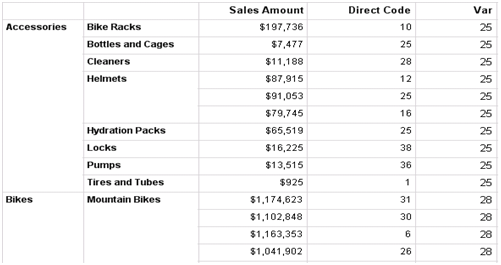
The Direct Code column has an expression-based textbox that references the custom method directly =Code.Util.GetValue(). The GetValue method simply generates a random value. When I navigate from and back to a page, the Direct Code column values change as a result of the on-demand behavior. In contrast, the Var column uses the following expression: =Variables!Var2.Value. The Var2 variable is declared as a group-level variable inside the tablix group:
<TablixMember>
<Group Name=”Tablix1_ProductCategory”>
<GroupExpressions>
<GroupExpression>=Fields!ProductCategory.Value</GroupExpression>
</GroupExpressions>
<Variables>
<Variable Name=”Var2″>
<Value>
=Code.Util.GetValue()
</Value>
</Variable>
</Variables>
</Group>
Now, the result is completely different. Because a variable stores the result, the column values don’t change within the same group. More importantly, the values are constant between page refreshes. At this point, you are probably thinking about other useful scenarios for variables. However, you cannot use variables to maintain state. They are evaluated at most once and are read-only.




