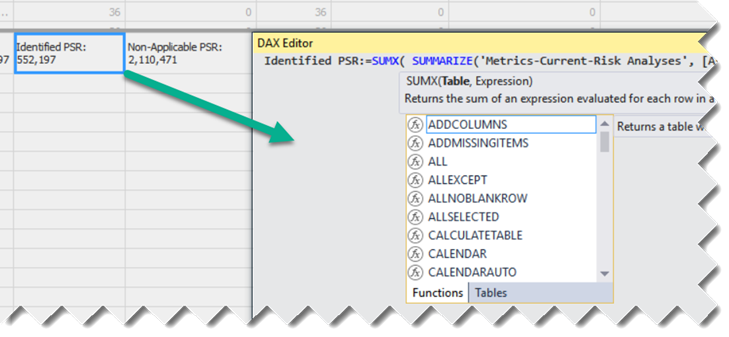Tabular DAX Editor
The Tabular toolset is getting better. One thing that I miss from Multidimensional is the cube script that lets you view all custom calculations in one place so that you can organize them any way you want, add comments, etc. This is why I contributed to the DAX Editor tool. Microsoft has taken notice and introduced a tool (also called DAX Editor) in the latest SSDT release. Read Kay Unkroth’s announcement here.
The Microsoft DAX Editor supports the old XML-based schema and the new JSON schema. On the upside, it gives you a break from the Measure Grid and the formula bar. On the downside, you can work only on one measure at the time. So, let’s leave it to marinate it a few more months with the hope that we can finally have a Tabular script. As Kay commented at the end of his blog post there is a hope:
Yes, we are hearing this a lot from you guys! Having all expressions in a single document makes it easy to find and replace, search, etc. It’s on the backlog, but not yet on the top of the priorities. Looking at the higher prio work we still need to get done , it’s more mid-termish. But we know how we want to achieve this and we are laying down the foundation with this DAX Editor. Btw. it is much, much more than just an editor window. That is really just the tip of the iceberg. Same with the DAX query window in SSSM. The real beauty (and complexity) is in the DAX parser behind these windows, and a few other features like IntelliSense. It’s coming together. Brick by brick!
Meanwhile, use the community DAX Editor.