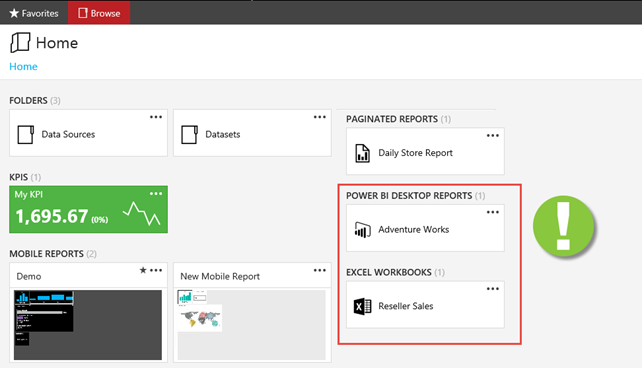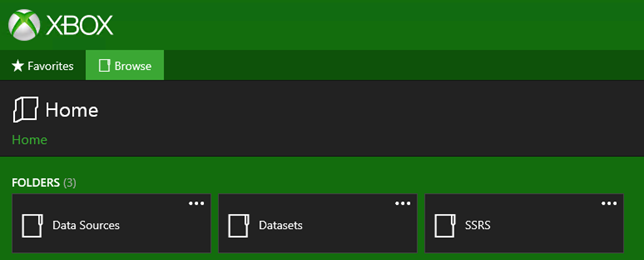SSRS UX Changes in SQL Server 2016
SQL Server 2016 RC3 (last and feature complete RC) just came out for public review. It includes a couple of interesting UX enhancements. The first one is more of a teaser but shows you that Microsoft is committed to fulfill and go beyond its reporting roadmap. SSRS in native mode plays a central role in this roadmap as the on-premises BI reporting platform.
The new portal (the old Report Manager portal is gone BTW) now includes sections if you upload Power BI Desktop files and even Excel workbooks! For SQL Server 2016 RTM timeframe, clicking a file of these two types simply opens it on the client with the corresponding application (Power BI Desktop for PBIX files and Excel for Excel workbooks). So, no embedded web rendering yet but I guess these features won’t be there if Microsoft isn’t prepared to travel the full distance after RTM.
Second, we now have branding of the portal and mobile reports, as Chris Finlan explains in his “How to create a custom brand package for Reporting Services with SQL Server 2016” blog.