Fixing Random Problems with DAX
Scenario: You have a dimension table and a fact table, and you want to generate some test data, such by randomly looking up a value from the dimension table for each row in the fact table.
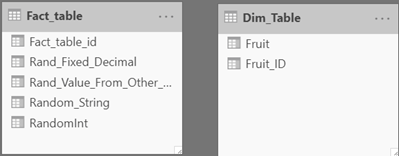
The following DAX formula should get the job done but RANDBETWEEN doesn’t work (although it works as a standalone function outside LOOKUPVALUE). Specifically, you get either the same value or an empty value.
Rand_Value_From_Other_Table =
LOOKUPVALUE (
Dim_Table[Fruit],
Dim_Table[Fruit_ID], ( RANDBETWEEN ( 1, MAX ( Dim_Table[Fruit_ID] ) ) )
)
Solution: I think the issue is that like Power Query, DAX assumes that functions are idempotent. Given the same arguments, they should produce the same result, which isn’t true for RANDBETWEEN and Power Query Number.Random functions. The simple solution is to change the first argument to perform a dummy operation that doesn’t use a constant value, such as:
Rand_Value_From_Other_Table =
LOOKUPVALUE (
Dim_Table[Fruit],
Dim_Table[Fruit_ID], ( RANDBETWEEN ( 1 + Fact_table[Fact_table_id] – Fact_table[Fact_table_id], MAX ( Dim_Table[Fruit_ID] ) ) )
)
Thanks to Stacey Jones who came up with this interesting puzzle.





