Microsoft Kerberos Configuration Manager for SQL Server
Anyone who has gone through configuring Kerberos knows that it’s not fun. After having done a few installations, my personal record for configuring Kerberos for SharePoint, SSAS, SSRS, SQL Server, and PerformancePoint was 4 hours but I had all parties including the AD administrator in the same room. In an attempt to facilitate troubleshooting Kerberos, Microsoft released Microsoft Kerberos Configuration Manager for SQL Server. It’s a simple diagnostic tool for troubleshoot Kerberos issues related to SQL Server.
Once you install and start the tool, you connect to the desired instance (requires SQL Server standard authentication to a remote server). Then, the tool checks the service account and discovers what SPN’s are registered for that account and what delegation options are configured in Active Directory. If it finds inconsistencies, it is capable of generating a script that your AD administrator can run or applying the fix interactively.
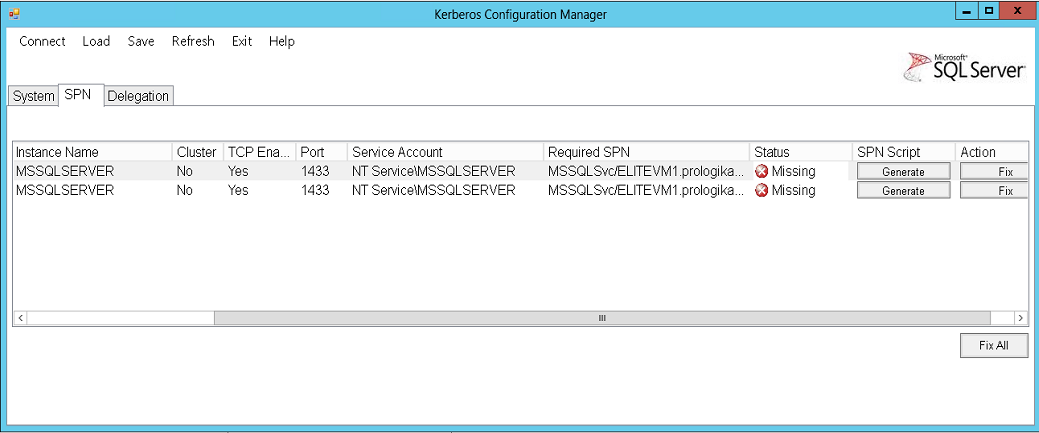
As a side note, be aware that if Kerberos doesn’t work, SSRS, Power View, and PerformancePoint 2013 supports SSAS authentication using EffectiveUserName.





