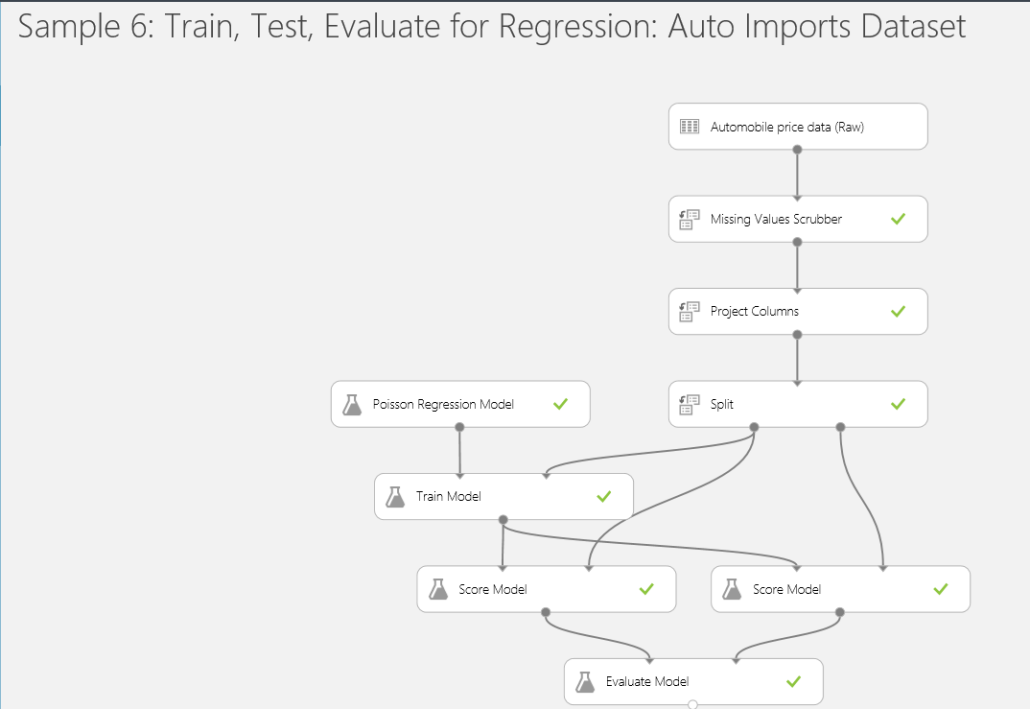Where is Power Pivot for SharePoint?
In the process of configuring Power Pivot for SharePoint, you need to run the Power Pivot Configuration Tool, which the documentation explains well here and here. What it doesn’t tell you is that unless you overwrite the URL in the Activate PowerPivot Feature in a Site Collection step, Power Pivot will be activated for the first site collection. I ran into a situation where the customer had installed My Sites and Portal site collections and the tool happily defaulted to activating Power Pivot for the My Sites site collection although we expected it to show up in the portal site.
Ideally, the tool should support checking multiple site collections but it doesn’t – you can specify only one. And if you don’t overwrite the URL, it will pick the first site collection it finds. If your SharePoint farm has other collections, you need to manually activate Power Pivot after the Power Pivot Configuration Tool is done. You can activate Power Pivot for additional site collections as follows:
- On a SharePoint site, click Site Actions. Click Site Settings.
- In Site Collection Administration, click Site Collection features.
- Scroll down the page until you find PowerPivot Integration Site Collection Feature, and then click Activate.