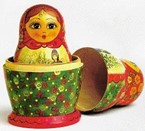Atlanta MS BI and Power BI Group Meeting on February 4th
MS BI fans, join us for the next Atlanta MS BI and Power BI Group meeting on February 4th, Monday at 6:30 PM at the Microsoft office in Alpharetta. The main presentation will be “Azure Data Lake for First Time Swimmers” by Samara Soucy from Innovative Architects. Julies Smith will do us Prototypes with Pizza on “Python Fuzzy Wuzzy for Master Data Identity Mapping”. Innovative Architects will sponsor the event. For more details, visit our group page and don’t forget to RSVP (use the RSVP survey on the group page) if you’re planning to attend.
| Presentation: | Azure Data Lake for First Time Swimmers |
| Date: | February 4, 2019, Monday |
| Time | 6:30 – 8:30 PM ET |
| Place: | Microsoft Office (Alpharetta) 8000 Avalon Boulevard Suite 900 |
| Overview: | Data Lake may be the hot new way to store data for reporting, but it can be scary if you’ve never dealt with one. If you have no idea what a data lake is, have no fear! You will get an intro to the concept of data lake and what scenarios you should be considering it as your platform. From there you’ll get to see how Azure Data Lake Analytics and U-SQL allow developers and data professionals to create compelling analytics with data that previously was difficult to work with. |
| Speaker: | Samara is a Microsoft Certified Specialist in C#. Working in both web and data, she has experience in a wide variety of technologies including JS, .Net, SQL, Analysis Services, and Power BI. Working with Innovative Architects as a Software Develoment Consultant, she uses that knowledge to plug into whatever part of their system needs additional expertise. |
| Sponsor: | Innovative Architects specializes in solving business problems around business intelligence, data management, e-commerce, portals & collaboration, custom application engineering and business process and integration. https://innovativearchitects.com/ |
| Prototypes with pizza | “Python Fuzzy Wuzzy for Master Data Identity Mapping” by Julie Smith |