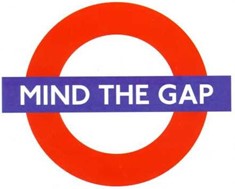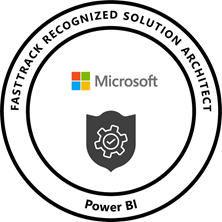Atlanta MS BI and Power BI Group Meeting on May 3rd
Please join us online for the next Atlanta MS BI and Power BI Group meeting on Monday, May 3rd, at 6:30 PM. James Serra will overview Azure Synapse for implementing a data lakehouse. And I’ll cover the Power BI latest enhancements. For more details and sign up, visit our group page.
| Presentation: | Azure Synapse Analytics Overview: A Data Lakehouse |
| Date: | May 3rd |
| Time: | 6:30 – 8:30 PM ET |
| Place: | Click here to join the meeting |
| Overview: | Azure Synapse Analytics is Azure SQL Data Warehouse evolved: a limitless analytics service that brings together enterprise data warehousing and Big Data analytics into a single service. It gives you the freedom to query data on your terms, using either serverless on-demand or provisioned resources, at scale. Azure Synapse brings these two worlds together with a unified experience to ingest, prepare, manage, and serve data for immediate business intelligence and machine learning needs. In this presentation, James will talk about the new products and features that make up Azure Synapse Analytics and how it fits in a modern data warehouse, as well as provide demonstrations. |
| Speaker: | James Serra is a Data Platform Architecture Lead at EY. He is a thought leader in the use and application of Big Data and advanced analytics. Previously, James was an independent consultant working as a Data Warehouse/Business Intelligence architect and developer. He is a prior SQL Server MVP with over 35 years of IT experience. James is a popular blogger (JamesSerra.com) and speaker. He is the author of the book “Reporting with Microsoft SQL Server 2012”. |
| Prototypes without pizza: | Power BI Latest |