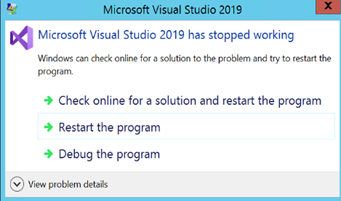Atlanta MS BI and Power BI Group Meeting on May 1st (Getting started with Power BI Deployment Pipelines)
Please join us for the next meeting on Monday, May 1st, at 6:30 PM ET. Akshata Revankar (Data Engineer, Specialist at McKinsey & Company) will show you how to leverage Power BI deployment pipelines to promote content changes between environments, such as DEV and PROD. For more details and sign up, visit our group page.
WE NOW MEET BOTH IN-PERSON AND ONLINE. WE STRONGLY ENCOURAGE YOU TO ATTEND THE EVENT IN PERSON FOR BEST EXPERIENCE AND BECAUSE AN EMPTY AUDIENCE IS DISCOURAGING TO SPEAKERS AND SPONSORS. ALTERNATIVELY, YOU CAN JOIN OUR MEETINGS ONLINE VIA MS TEAMS. WHEN POSSIBLE, WE WILL RECORD THE MEETINGS AND MAKE RECORDINGS AVAILABLE HERE.
PLEASE RSVP ONLY IF COMING TO OUR IN-PERSON MEETING AND PLAN TO EAT
Presentation: Getting started with Power BI Deployment Pipelines
Date: May 1st
Time: 18:30 – 20:30 ET
Place: Onsite and online
Level: Intermediate
Food: Food and drinks will be available for this meeting
Agenda:
18:15-18:30 Registration and networking
18:30-19:00 Organizer and sponsor time (events, Power BI latest, sponsor marketing)
19:00-20:15 Main presentation
20:15-20:30 Q&A
ONSITE (RECOMMENDED)
Improving Office
11675 Rainwater Dr.
Suite #100
Alpharetta, GA 30009
ONLINE
Click here to join the meeting
Overview: If you are wondering, “Is CI/CD possible in Power BI?” , the answer is YES! and this can be achieved with “Deployment Pipelines”. With Deployment Pipelines, it’s now possible to move content smoothly from Development/Test to QA to Production, helping enterprise BI teams bring application lifecycle management to their power BI environments.
· Understand deployment pipelines
· Create a deployment pipeline
· Deploy content with rules
· Comparing Content
· Move content from one stage to next.
Speaker: Akshata Revankar (Data Engineer, Specialist at McKinsey & Company) has 16+ Years of experience in data engineering and data reporting space. Have worked with Oracle database, SQL Server, SSIS, Informatica Power Center, Hadoop systems, Qlik and Power BI. Enjoy being in the data space and learning new things.
Sponsor: TBD