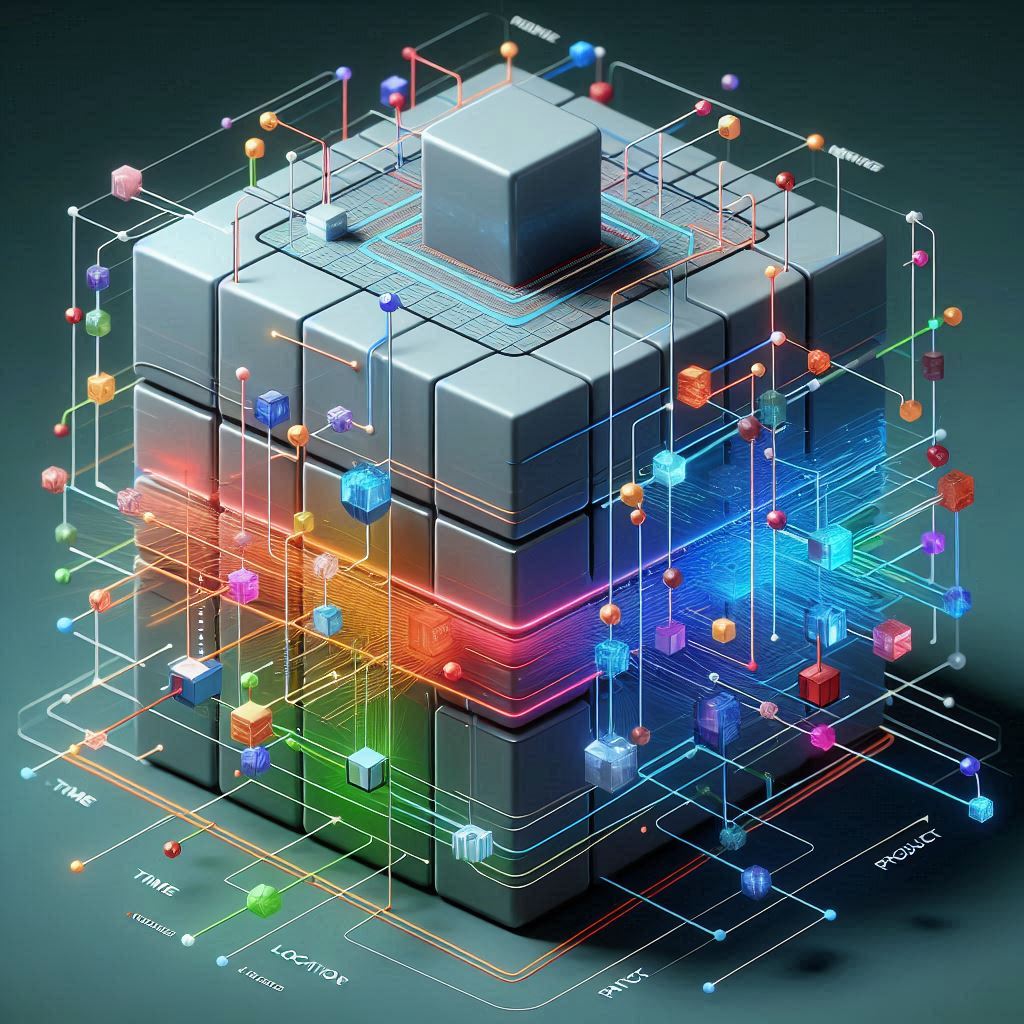Atlanta Microsoft BI Group Meeting on November 4th (Accelerating your Fabric Data Estate with AI & Copilot)
Atlanta BI fans, please join us in person for our next meeting on Monday, November 4th at 6:30 PM ET. Stacey Jones (Principal Data & AI Cross-Solution Architect at Microsoft) and Elayne Jones (Solutions Architect at Coca-Cola Bottlers Sales and Services) will explore the AI and Copilot capabilities within Microsoft Fabrics. And I’ll help you catch up on Microsoft BI latest. I will sponsor the event which marks the 14th anniversary of the Atlanta Microsoft BI Group! For more details and sign up, visit our group page.
Details
Presentation: Accelerating your Fabric Data Estate with AI & Copilot
Delivery: In-person
Date: November 4th, 2024
Time: 18:30 – 20:30 ET
Level: Beginner to Intermediate
Food: Pizza and drinks will be provided
Agenda:
18:15-18:30 Registration and networking
18:30-19:00 Organizer and sponsor time (events, Power BI latest, sponsor marketing)
19:00-20:15 Main presentation
20:15-20:30 Q&A
Venue
Improving Office
11675 Rainwater Dr
Suite #100
Alpharetta, GA 30009
Overview: In this presentation, we will explore the groundbreaking AI and Copilot capabilities within Microsoft Fabric, a comprehensive platform designed to enhance productivity and collaboration. By leveraging advanced machine learning algorithms and natural language processing, Microsoft Fabric’s AI/Copilot not only streamlines workflows but also provides intelligent insights and automation, empowering users to achieve more with less effort. Join us as we delve into the features and functionalities that make Microsoft Fabric an indispensable tool for modern enterprises.
Sponsor: CloudStaff.ai