Embedding Power BI Reports in Internal Portals
This question pops up over and over. What’s the easiest way to embed a Power BI or paginated report hosted in Power BI Service in an internal portal, such as a custom site developed by your team or on-prem SharePoint Server, so internal users can see all reports in one place? Use the “Embed report” feature that will give you a link or iframe code that you can readily add to the portal without any coding (notice that there is a SharePoint Online option because SharePoint Online has a special webpart for this purpose).
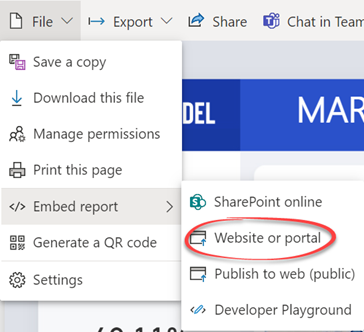
Will you get a single sign-on (SSO) so that the interactive user credentials automatically flow to Power BI? Nope. To the best of my knowledge, Power BI doesn’t support single sign-on even if your organization has extended its active directory to Azure, but let me know if you have found a workaround. The first time the user opens a Power BI report in the browser session, the user will get prompted to enter credentials. Then the user won’t be asked to authenticate when viewing subsequent reports in the browser session because the authentication token will be cashed in the browser session. The browser can also mitigate the issue by saving the user credentials until the password changes.
What if you want to avoid the prompt under any circumstance? Write code and use Power BI Embedded. Down the custom code rabbit hole we go… The upside is that you’ll get more control over the embedded reports thanks to the Power BI JavaScript library, such as if you want to replace the Filter Pane with your filtering mechanism.




