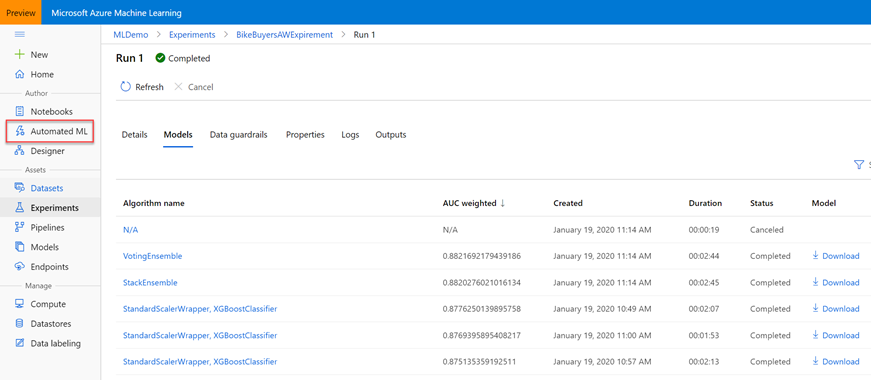Embracing Automated Machine Learning (AutoML)
With the growing demand for predictive analytics, Automated Machine Learning (AutoML) aims to simplify and democratize predictive analytics so business users can create their own predictive models. The promise of AutoML is to bring predictive analytics to business users, just like Power BI democratizes data analytics, Power Apps democratizes app dev, and Power Query democratizes data shaping and transformation.
As a business user, the two most popular options for applying Automated Machine Learning for predictive analytics are Power BI and AzureML. Behind the scenes, Power BI AutoML uses the automated machine learning feature of AzureML but there are differences and I summarize below the most important ones.
| Power BI AutoML | AzureML AutoML | |
| Licensing | Power BI Premium | Azure ML (Enterprise Edition recommended) |
| Container | Dataflow | Experiment |
| Power Query | Available | Not available |
| Supported data sources | Many | A few (local files, Azure SQL DB, ADLS, and a few more) |
| Model | Not Accessible (Power BI handles everything) | Accessible |
| Web service endpoint | Not available outside Power BI | Available for app integration |
| Scoring | Apply the model to entity | Various options (Notebooks, SDK, custom integration) |
To me, the best solution would have been the combination of both. I like Power Query for sourcing, shaping and transforming the data, but I also like the flexibility that AzureML brings. Unfortunately, you can’t mix and match. It appears that AzureML has decided to roll out their own data connectivity mechanism and as a result, it supports a limited number of data sources (for example, on-prem data sources are not accessible). Of course, this will probably change soon as the product evolves.
I’ve done recently some work with Azure ML Studio (https://ml.azure.com/), and I’m impressed. Microsoft has learned important lessons from the previous AzureML (now called “classic”) and greatly enhanced the product. If you’re looking for a SaaS ML toolset that targets both business users and data scientists, AzureML should be on the top of your list. Speaking of its AutoML feature, the main advantages that it brings for predictive analytics are:
- Determining the model type – classification, regression, and time series forecasting (the last one is not available yet in Power BI)
- Automatic featurization
- Selecting the best algorithm – For example, the screenshot below shows how AzureML has tested various algorithms and determined that VotingEnsemble performs the best.
Even if you’re a data scientist, the best algorithm selection feature alone justifies giving AutoML a try – if not for anything else but to select the best algorithm so that you don’t have spend enormous time testing different algorithms.