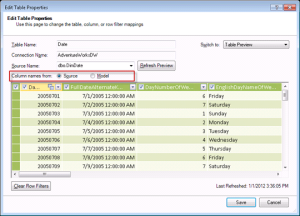Finding Source Column Names in PowerPivot
Question: How do I find the source column name in PowerPivot if I’ve renamed and moved columns around?
Answer: Assuming that the table doesn’t use a custom query to import data or it wasn’t derived from an Excel linked table or Windows Clipboard, you can use the table properties to find the source column name as follows:
- In the PowerPivot Window, click the table to select it.
- In the Design ribbon tab, click Table Properties.
- Make sure that the Column Names From radio button is set to Source.