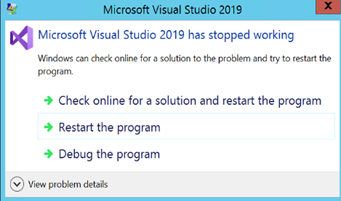Fixing SSIS Crashes
I’ve spent hours on this so someone else might find the solution useful. I’ve developed an SSIS package that uses a ForEach Loop container. Then, I closed Visual Studio and reopen it. The SSIS designer opens the package, thinks for a few seconds if it likes it or not, and then it crashes Visual Studio. I’ve noticed that the VS status bar shows a message that it validates the ForEach Loop container, which was an important clue.
How do we fix this horrible issue? Initially, I was thinking that it was interference from Visual Studio 2022 that someone else has recently installed. So, I upgraded, uninstalled, repaired, tried VS 2022, etc. to no avail.
Finally, I open the package code in text editor and added “DTS:DelayValidation=”True” to the container task to disable the upfront validation on package open.
This fixed the issue although I had no idea what caused the crash.
<DTS:Executable DTS:refId="Package\Foreach Loop Container" DTS:CreationName="STOCK:FOREACHLOOP" DTS:DelayValidation="True" ...