Getting to Power Apps Source Code
As it stands, Power Apps doesn’t offer an easy way to get to the app source code. Yet, there are scenarios where this could be useful, including:
- Putting the app source under source control when the Power Apps version history is not enough. Currently, Power Apps doesn’t integrate with source code repos, such as GitHub.
- Finding references to an item. For example, I’ve referenced a collection in the wrong property, and I couldn’t find what triggered the collection load on the app startup. Since Power Apps doesn’t currently include dependency analysis for collections, I wanted to search the source code to find all references to it.
Here is the fastest way to get to the app source code:
- Open the app in edit mode and click Save As.
- Choose “This computer” and click Download to download the app as a *.msapp file
- Rename the extension of the downloaded file to zip. Double click the zip file.
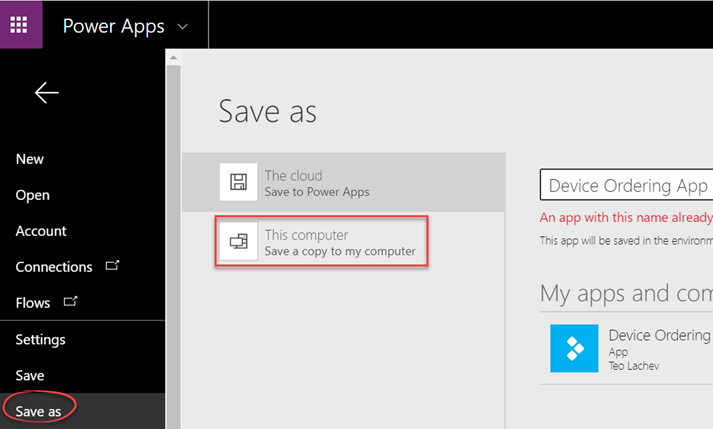
In my case, the exported app has three *.json files in the Controls folder. The interesting code is in the largest json file: 3.json.
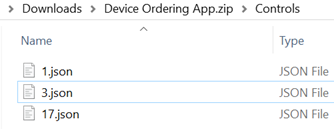
Open this file in your favorite JSON editor and this is how we get to the app source code.




