Prologika Newsletter Spring 2014

I hope you are enjoying the beginning of the spring. The focus of this newsletter is self-service BI with Microsoft Power BI. But before I start, I strongly encourage those of you in the Southeast USA to register and attend the SQL Saturday Atlanta event which will be held this year on May 3rd. We had a record attendance last year with some 570 people attending SQL Saturday Atlanta! You can also sign up for the preconference sessions on Friday, May 2nd, one of which will be delivered by your humble correspondent.
POWER BI
Nowadays, every organization has some sort of a self-service BI tooling, ranging from Excel spreadsheets and Access databases to sophisticated self-service data models implemented by power users. Microsoft self-service BI is centered around Excel with PowerPivot on the desktop and SharePoint on the server. SharePoint does offer a wealth of features that you might find appealing, as I’ve recently discussed in my “Is SharePoint Overkill for BI” post. However, Microsoft self-service BI has been traditionally criticized for its deployment complexity and steep price tag.
To mitigate these concerns, Microsoft introduced a few years ago Office 365 (E3 or E4 plan required) and SharePoint Online (Plan 2 required) to allow you to deploy self-service BI artifacts created with Power Pivot and Power View to the cloud. Recently, Microsoft unveiled Power BI as a next step in its BI cloud strategy. Power BI is essentially a cloud combo of all the self-service “power” tools (Power Pivot, Power View, Power Query, and Power Map) available on a subscription basis and running on Microsoft Azure.
What’s to like?
Here are some reasons why you should consider Power BI:
 Avoid SharePoint on-premises installation and licensing
Avoid SharePoint on-premises installation and licensing
Microsoft maintains and scales SharePoint, not your IT department. Instead of paying on-premise SharePoint Server and SQL Server licenses, you pay a subscription price per user using one of these three pricing options.
 Get new features
Get new features
Some self-service BI features are currently only available in Power BI. The most important ones are natural queries (aka Q&A), Power View mobile support, sharing PowerPivot queries, and great Power Map geospatial visualizations.
 Always up to date
Always up to date
As I’ve explained recently in my “The Office Click-To-Run Setup” post, Office 365 and Power BI subscribers can install the Office Click-To-Run setup and receive new features continuously.
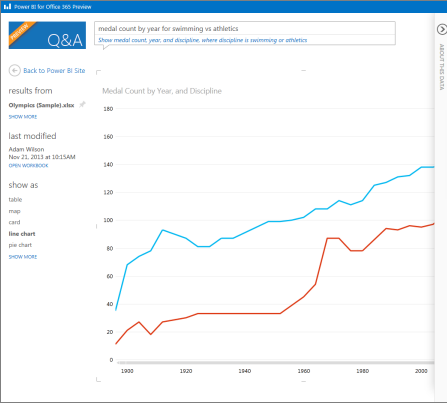
Cautions
Besides the usual concerns about security and data ownership associated with a cloud deployment, here are some additional considerations to keep in mind:
Self-service BI only
Unlike Azure virtual machines, Power BI can’t be configured as an extension to your Active Directory domain. Therefore, you can’t deploy Power View reports connected to organizational Multidimensional or Tabular models. However, Microsoft has implemented a data management gateway that you can install on premises to schedule your cloud Power Pivot data models for automatic refresh from your on-premise data sources.
Compatibility issues
If you decide to install Office Click-To-Run, your Office installation will be updated periodically while your on-premise SharePoint won’t. Consequently, you might not be able to deploy Power Pivot models that have the latest features to your on-premise SharePoint instance. In other words, if you use the Office Click-to-Run setup you should commit to deploying to Power BI to share data models and reports with other users.
Size limitations
Currently, Power BI limits your models to 250 MB in size. However, because of the Power Pivot efficient data compression, you should be able to pack millions of rows in your model.
I believe that cloud BI has come out of age and the Power BI ease of deployment and rich assortment of features should warrant your attention. To start a trial or learn more the Power BI capabilities and visualizations, visit Power BI.
As you’d agree, the BI landscape is fast-moving and it might be overwhelming. As a Microsoft Gold Partner and premier BI firm, you can trust us to help you plan and implement your BI projects.
Regards,
Teo Lachev
President and Owner
Prologika, LLC | Making Sense of Data
Microsoft Partner | Gold Business Intelligence
EVENTS & RESOURCES
 Atlanta BI Group: Custom ETL Frameworks with SSIS 2012 by Aneel Ismaily on 3/31
Atlanta BI Group: Custom ETL Frameworks with SSIS 2012 by Aneel Ismaily on 3/31
 Atlanta BI Group: Power BI by Brian Jackson on 4/28
Atlanta BI Group: Power BI by Brian Jackson on 4/28
 SQL Saturday Atlanta: A full day of SQL and BI on 5/3
SQL Saturday Atlanta: A full day of SQL and BI on 5/3




