
Fortune 50 Company Rolls Out Microsoft BI Across the Enterprise
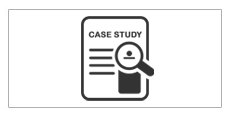
Customer: Fortune 50 organization
Industry: Logistics
Customer Profile
This organization is a global leader in logistics, offering a broad range of solutions including the transportation of packages and freight, the facilitation of international trade, and the deployment of advanced technology to manage the world of business more efficiently.
Value to Customer
Establish a foundation for organizational and self-service BI.
Remove reliance on IT
Empower business users from all units to gain insights from their data.
Reduce licensing costs by standardizing on a single platform.
Fortune 50 Company Rolls Out Microsoft BI Across the Enterprise
Industry: Logistics
Excel Power Pivot and Power BI caught like a wild fire within our organization. Microsoft BI empowers our users to travel the entire continuum from self-service BI, team BI, to enterprise BI on a single platform like never before.
Data Architect
This organization wanted to empower business users to analyze their data without reliance on IT. Prologika delivered advisory services to help them plan and roll out Microsoft organizational and self-service BI across the enterprise.
Business Needs
A large organization wanted to adopt Microsoft BI across the enterprise. Historically, it was difficult for IT to meet the growing analytical needs of thousands of business users. Instead, the organization wanted to empower users in all units to gain access to their data and share the BI artifacts they produce in a controlled and secured manner.
The organization wanted to standardized its organizational BI as well. After evaluating several vendors, they decided to adopt the Microsoft BI platform for both self-service and organizational BI. Prologika was awarded the project and was entrusted to help the organization plan and adopt Microsoft BI across the enterprise.
Solution
The Prologika team, consisting of several Microsoft Most Valuable Professionals (MVPs) and industry experts, delivered a set of advisory documents for data architects and executive stakeholders. The first set of documents provided documented processes and best practices that will be utilized for action to effectively implement and support self-service BI, including comparing the tool capabilities, recommending the best Microsoft BI tool for a proposed use, designing and scaling a Microsoft SharePoint BI infrastructure environment, and managed self-service BI best practices.
The second set of documents detailed comprehensive data strategy recommendations, including comparing Microsoft BI data structures, change strategy, monitoring strategy, capacity planning, data quality and master data management, with the goal to utilizing the organizational Microsoft BI platform to deliver a single version of truth.
The third set of documents focused on security and included security best practices that covers the Microsoft SharePoint Enterprise environment with an underlying SQL Server Analysis Services Data Structure and security for deploying self-service BI models to SharePoint.
Prologika also delivered staffing and training documents that detailed the staffing requirements for different BI user types, and training requirements. Prologika also conducted Power BI training classes to train business users on self-service BI with Excel and SharePoint.
Benefits
Under the guidance from Prologika, this organization democratized and open BI to everyone on a single platform – Microsoft BI. It enabled the self-service, team, and organizational BI continuum. Now, a business user can use Excel to create a self-service BI model and deploy to SharePoint, and then share it with his teammates in a controlled and secure environment. If the data model gains popularity, IT can convert the model to an Analysis Services organizational model that is sanctioned and managed by IT.
Empower business users
Business users from all units gain valuable data insights with the tool they use every day – Microsoft Excel. A business user can connect to whatever the data resides, import it in an Excel data model, and create ad hoc pivot reports to perform descriptive analytics. Then, the user can deploy the data model to an enterprise SharePoint farm that is dedicated to BI. Other users can view and interact with the Excel web reports without requiring Excel to be installed locally.
Business users no longer rely on IT to produce paginated reports. Now the role of IT is to facilitate and supervise self-service BI. The best practices we delivered helped IT to establish a scalable and trustworthy environment.
Implement powerful organizational BI solutions
Microsoft BI enabled IT to create powerful solutions for analyzing huge data volumes. For example, management wanted to analyze the data during the peak season in almost real time. A SQL Server data mart was developed to store the operational data within a given retention period. An Analysis Services cube was layered on top of the data warehouse to provide users with instant insights to detect abnormalities, such as longer delivery times, and react immediately to meet SLA contract terms.
Reduce licensing costs
Typically, large organizations tend to accumulate a variety of software tools and this organization is no exception. They still use the best-of-breed tools for specific needs, such as to plot point-to-point routes on a map. However, they realized that using the tools that they already have, allows them to reduce licensing and training costs.






