Applied Power BI Book (7th Edition)
Happy New Year!
I’m excited to announce the availability of the seventh edition of my Applied Microsoft Power BI book! When the first edition was published in January 2016, it was the first Power BI book at that time and it had less than 300 pages. Since then, I helped many companies adopt or transition to Power BI and taught hundreds of students. It’s been a great experience to witness the momentum surrounding Power BI and how the tool has matured over time. As a result, the book also got thicker and doubled in size. However, I believe what’s more important is that this book provides systematic, yet dependent, view by showing what Power BI can do for four types of users (business users, analysts, pros, and developers).
For the first time, the book features a Kindle PDF (Amazon Print Replica) ebook version which replaces the Kindle native “reflow” format previously used. Now if you buy the ebook, you will read it on your Kindle device or phone exactly as it was formatted to print the paperback! The ebook is also enrolled in Kindle Unlimited – an Amazon subscription program where you can read as many eBooks as you like and keep them as long as you want.
To my understanding, this is the only Power BI book that is revised annually to keep it up to date with this ever changing technology! Hint: you can tell how old Power BI is from the book’s edition number.
Because I had to draw a line somewhere, Applied Microsoft Power BI (7th edition) covers all features that are in preview or released by December 2021. As with my previous books, I’m committed to help my readers with book-related questions and welcome all feedback on the book discussion forum on the book page. While you are there, feel free to check out the book resources (sample chapter, front matter, and more). I also encourage you to follow my blog at https://prologika.com/blog and subscribing to my newsletter at https://prologika.com to stay on the Power BI latest.
Bring your data to life for the seventh time! Keep on reading and learning!



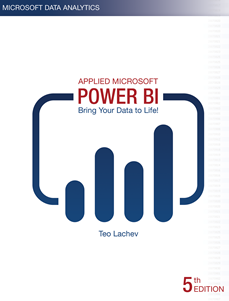
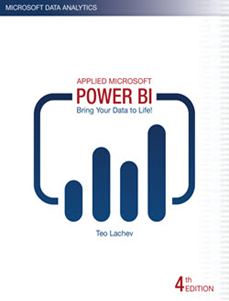
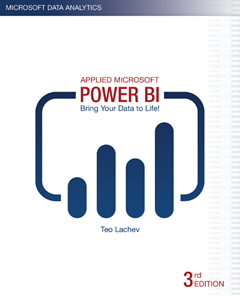
 My new
My new  MDX is the query language for multidimensional cubes. Many BI practitioners perceive MDX to have a high learning curve probably not that much for the language itself but for the multidimensional concepts you need to master before you can get something out of it. When interacting with the community, I am frequently asked to recommend a MDX book. So far, my recommendations have been
MDX is the query language for multidimensional cubes. Many BI practitioners perceive MDX to have a high learning curve probably not that much for the language itself but for the multidimensional concepts you need to master before you can get something out of it. When interacting with the community, I am frequently asked to recommend a MDX book. So far, my recommendations have been  I dare to predict that in a few years after SQL 11 ships, there will be two kinds of BI professionals – those who know
I dare to predict that in a few years after SQL 11 ships, there will be two kinds of BI professionals – those who know 



