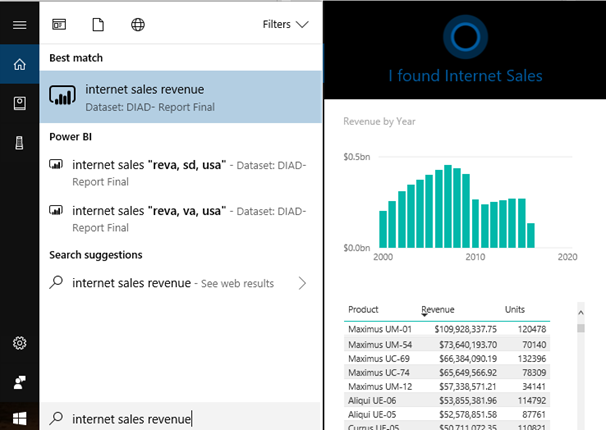Hey Cortana, where is Power BI data?
A Power BI presentation is rarely complete if someone doesn’t ask me to demonstrate the Cortana integration. However, unlike everything else in Power BI that gains features in time, in my opinion the Cortana experience has lost some value. Previously, you could ask natural questions in Cortana across datasets, just like you can use the Power BI Service Q&A to gain insights from dashboards. Unfortunately, Microsoft has removed this feature in favor of searching for report pages that are specifically optimized for Cortana (also known as Cortana answer cards). You can also search dashboards and reports by name but that won’t get you the “vow” effect since 1) you need to know the name and 2) when you click the name Cortana opens Power BI in a separate browser window. So much about natural queries and machine learning. I think the change took place after Microsoft decided to move away from Cortana natural queries to Microsoft’s Azure Search Service.
UPDATE 11/7/2017: I’ve heard from Microsoft about the Cortana change. Previously, you could ask natural questions in Cortana across datasets, just like you can use the Power BI Service Q&A to gain insights from dashboards. However, Microsoft noticed there were a large percentage of cases where customers were enabling Q&A in Cortana simply to search for reports, without intending to ask natural questions. This was resulting in unexpected Q&A ad-hoc results showing up in Cortana answer lists, leading to user confusion. So, Microsoft decided it would be better to restrict results to Cortana answer cards until Power BI supports configuration settings to allow model authors to explicitly control whether ad-hoc answers should be enabled as well.
Back to the Cortana answer cards, they appear to work only for datasets created in Power BI Desktop. They don’t work with the Power BI samples, nor they work in reports connected to dataset created directly in Power BI Service (e.g. by importing an Excel file).
Nevertheless, with the rising popularity of voice technologies (Alexa, Siri, Cortana), you’d probably still get the “vow” effect. And, even better, the reports are now interactive!
Can’t get enough from Cortana or get it to work at all? Try the “Troubleshoot Cortana for Power BI” article at https://powerbi.microsoft.com/documentation/powerbi-service-cortana-troubleshoot/?