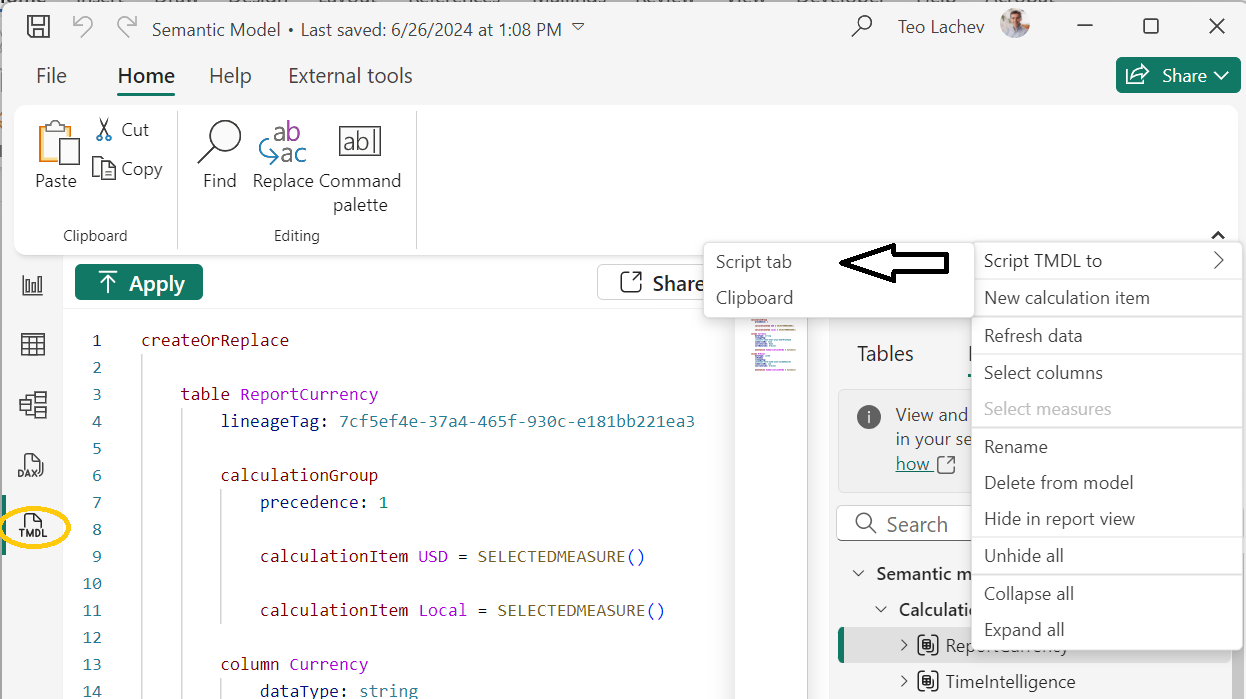TMDL View in Power BI Desktop
I had the privilege to participate in the early preview program of the new TMDL View in Power BI Desktop which is currently in public preview in the latest January release of Power BI Desktop. Without reiterating what was said in the announcement, I’d like to mention three main benefits of this feature:
- Ability to access the entire model metadata – This includes features don’t have User interface in Power BI Desktop. Traditionally, BI developers have been relying on Tabular Editor to do so. Now you have another option although it requires knowing the TMLDL language. Alas, TMLD doesn’t come with user interface although it does support Autocomplete.
- Ability to copy specific model features from one Power BI Desktop file to another – For example, in the screenshot below, I have scripted a calculation group. Now, I can open another Power BI Desktop file, copy the script and apply it. Of course, the target model must include the referenced entities, otherwise I’ll get an error.
- Automating tasks – Hopefully, in near future support creating add-ins to automate certain aspects like creating macros in Excel by programming the Excel VBA object model. For example, a developer should be to use the Tabular Object Model (TOM) API to create TMDL scripts and apply them to a semantic model.