What’s New in Power View RC0
I was just about to write a blog about the new features in the Release Candidate (RC) build of Power View and I saw that Robert had written a great blog already. It’s great to see the product coming along so nicely. Can’t wait to be able to use multidimensional cubes as data sources!
One feature that stirred a lot of excitement and deserves more attention is Power View export to PowerPoint. When you export a report to PowerPoint, initially you get static slides that show images of the report pages.
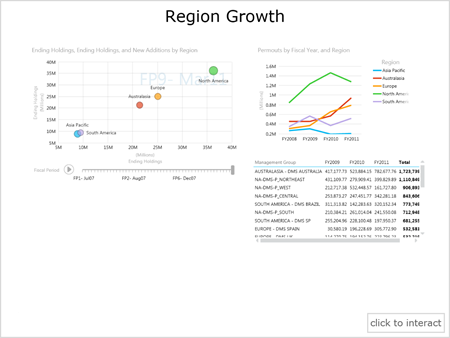
Don’t be fool however as you can click the Click to Interact button to render the report live. The interactive mode preserves all report interactive features. For example, in the screenshot below I am playing the scatter chart animation.
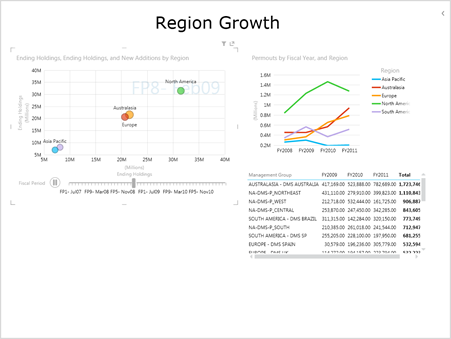
Behind the scenes, the interactive mode uses a Silverlight alternative hosting control (right-click the object on the slice and click View Code) that points to the deployed report on the SharePoint server. Therefore, a live connection and permissions to SharePoint are required to preview the report inside PowerPoint.
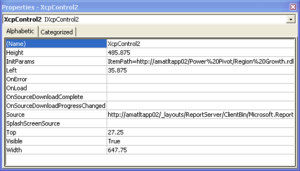
UPDATE 11/29/11
As explained in the SQL Server 2012 RC0 release notes, the pre-release bits of Silverlight 5 are not available in 64-bit. The RTM release will include a 64-bit installer and it looks like it be available pretty soon. Meanwhile, trying to interact with a Power View report exported to PowerPoint 64-bit wil fail with the error “Some controls on this presentation can’t be activated. They might not be registered on this computer.”




