What’s New in Office 2013 BI: Part 4 – New Features in Excel Web Reports
To demonstrate the new features with Excel web reports, I stood up an Office 365 Technical Preview site. If you have received Office 365 invitations already, make sure that you choose the one with the SKU E3. Otherwise, you’ll get access to the administrator portal only and you won’t see the SharePoint, Outlook, and other menus.
Assuming you use Office 2013, you’ll find that it integrated much better with the cloud. Gone is the Save and Send menu. Instead, saving to could destinations, such as SkyDrive and Office 365, can be now be initiated from the Save As menu by adding a new place.
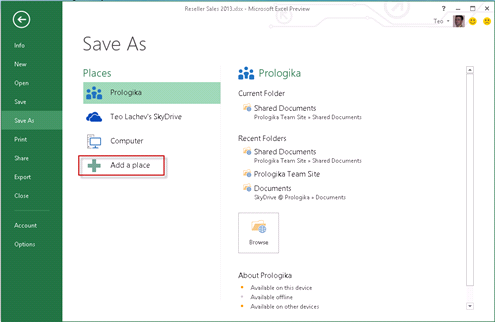
As before, once the Excel workbook lands in the Office 365 SharePoint (or SharePoint 2013) land, it’s automatically available for web reporting. However, the most exciting new feature now is that the web reports are editable and end users can change the report layout with both PowerPivot and OLAP cubes as data sources! To do so, simply right-click any cell on the pivot report and click Show Field List. Just like the desktop version of Excel, you can now add or remove fields in the Field List to update the report.
The Quick Explore feature is available as well to support a “Proclarity-like” data exploration experience. You can click a cell on the report and then click on the magnifying class icon and pops up. Or, right-click a cell and click Quick Explore. Then, expand a table (dimension) and select which field (attribute) you want to drill-down to.
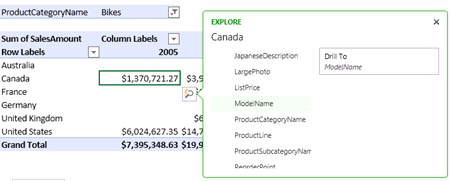
Unfortunately, drillthrough is still unsupported and you can’t drill down a cell to see the underlying details as you can in Excel desktop. This feature is very frequently requested and I don’t know why it didn’t make the cut. Another feature that I would love to get with both Excel desktop and web reports is the Decomposition Tree that is currently only available with PerformancePoint Services. Speaking of PerformancePoint, SharePoint 2013 brings improved branding, filter enhancements and filter search, as well as support for Analysis Services EffectiveUser connecting string setting in case configuring Kerberos is not an option.




