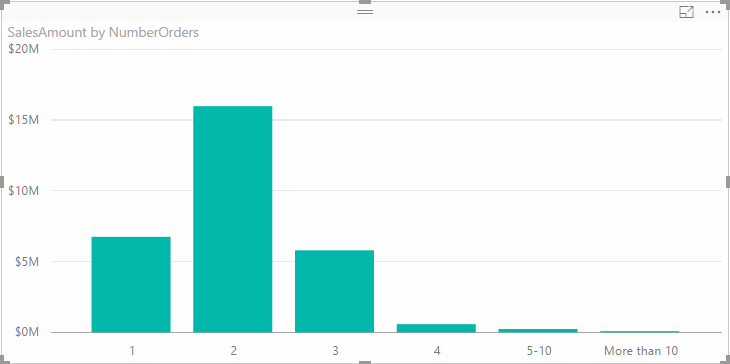Power BI Measure Dimensions
I had an inquiry about how to implement in Power BI/Power Pivot/Tabular something similar to the new Level of Detail (LOD) Expressions feature in Tableau 9.0. A more generic question would be how to turn a measure into a dimension so that you can analyze your data by the distinct values of the measure. Now, in my opinion, most real-life requirements would go beyond just using the distinct values. For example, the first sample Tableau report demonstrates a banding example. But what if you want to group measure values into “buckets”, e.g. 1, 2, 3, 4, 5-10, 10-20, etc?
Fortunately, DAX has supported powerful expressions since its very beginning. To make the code more compact, the example below uses DAX variables, which were introduced in Power BI Desktop and Excel 2016. However, you don’t have to use variables if you use a lower version of Excel. The sample model (attached) has three tables: FactInternetSales, DimCustomer, and DimDate. The scenario is to analyze data by a NumberOrders band that discretizes the number of orders the customers have placed over time. The trick is to add a calculated column to DimCustomer which has the following DAX formula:
NumberOrders =
VAR SumOrders =
CALCULATE ( DISTINCTCOUNT ( FactInternetSales[SalesOrderNumber] ) )
RETURN
SWITCH (
TRUE (),
SumOrders <= 4, FORMAT ( SumOrders, “General Number” ),
SumOrders >= 5 && SumOrders <= 10, “5-10”,
SumOrders > 10, “More than 10”
)
This expression defines a SumOrders variable whose expression calculates the number of orders each customer has in FactInternetSales. Because the grain of FactInternetSales is a sales order line item, we need to use DISTINCTCOUNT. Then, for more compact syntax, instead of using a bunch of nested IF functions, we use the SWITCH function to evaluate the value of the SumOrders variable and create the bands. This is where the variable comes handy. If you don’t have a variable, you need to create a separate measure for CALCULATE ( DISTINCTCOUNT ( FactInternetSales[SalesOrderNumber] ) ) and use this measure so you don’t repeat the same formula in the SWITCH statement. Variables also has the advantage of evaluating the expression once so the expressions that reference them should perform better.
Now we can have a report that uses the measure dimension, such as to show sales by the number of orders.