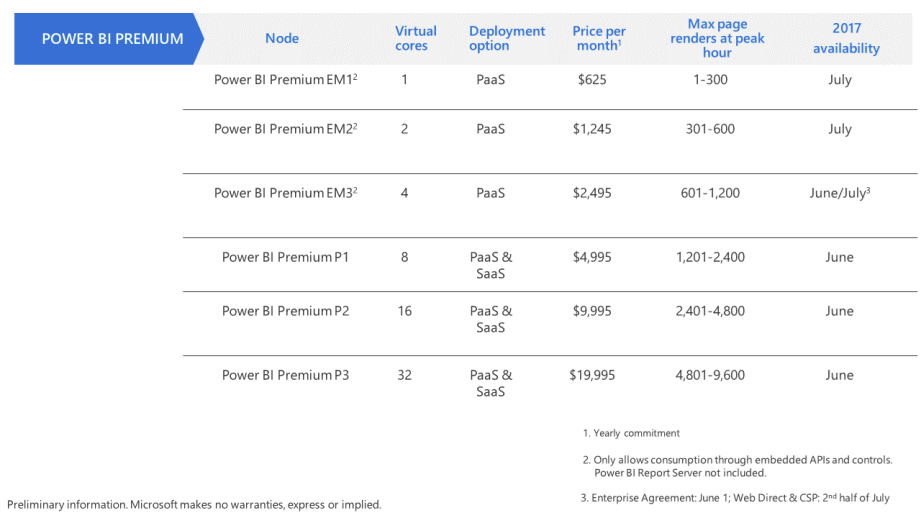Prologika Newsletter Summer 2017
What Does Power BI Premium Mean for You?
 As I mentioned in my Spring newsletter “15 Reasons Why Microsoft is Leading the BI Space”, Microsoft BI is enjoying resurgent interest from customers and industry observers, and Power BI gets lots of attention. I’m sure that you’ve also heard the announcements about Power BI Premium – a new dedicated licensing model for Power BI. In fact, Power BI Premium is so important to Microsoft that it’s positioned as a new product under the Power BI umbrella name instead of a new licensing model. In this newsletter, I’ll discuss what Power BI means for you and why you should strongly consider it. If you live in these cities, consider joining me at SQL Saturday Chattanooga on June 24th or the Atlanta MS BI Group on June 26th when I’ll present “Understanding Power BI Premium” and discuss its inner workings in more detail. My June calendar has the details about these events.
As I mentioned in my Spring newsletter “15 Reasons Why Microsoft is Leading the BI Space”, Microsoft BI is enjoying resurgent interest from customers and industry observers, and Power BI gets lots of attention. I’m sure that you’ve also heard the announcements about Power BI Premium – a new dedicated licensing model for Power BI. In fact, Power BI Premium is so important to Microsoft that it’s positioned as a new product under the Power BI umbrella name instead of a new licensing model. In this newsletter, I’ll discuss what Power BI means for you and why you should strongly consider it. If you live in these cities, consider joining me at SQL Saturday Chattanooga on June 24th or the Atlanta MS BI Group on June 26th when I’ll present “Understanding Power BI Premium” and discuss its inner workings in more detail. My June calendar has the details about these events.
Why Power BI Premium?
According to Microsoft, for less than 2 years since Power BI became generally available, more than 5 million users are currently using it. As the product matures, the following growing pain points have emerged:
- Per-user licensing model – Large organizations find it difficult to license Power BI per user. A case in point – one year after a successful Power BI hybrid pilot, a Fortune 100 organization has purchased whopping 5 Power BI Pro licenses. There are several reasons for the slow adoption by large companies but one of them is the per-user license.
- Cost prohibitive with large user base – The per-user licensing model doesn’t include a “reader” license. If a report has a Power BI Pro features, all users accessing reports would need Power BI Pro licenses. So, if you a report that used Power BI Pro features, such as gateways or live connections, and you won’t this report to be available to 1,000 users, you had to foot $10,000/month bill because everyone required Power BI Pro.
- Performance – Power BI Service is a shared cloud environment. Although no one has shared performance issues with me, it’s possible that the performance of your reports might be negatively affected by other organizations.
- No “premium” features – When I teach Power BI I often get feedback that some missing features, such as caching and incremental refresh, are important. This goes back to performance but the reason why they are not currently available is because they might impact performance in a shared environment.
- Confusing licensing – Previously, there was some overlap between Power BI Free and Power BI Pro. Many organizations find it very difficult to navigate what features are available where.
What’s There to Like in Power BI Premium?
There are several reasons why Power BI might be appealing to your organization.
To start with, larger organizations can save on licensing cost. If all users would need access to reports with Pro features, the breakpoint at which Power BI Premium reduces cost is above 500 users. That’s because, Power BI Premium allows Power BI Free users to access Pro content without Power BI Pro licenses. You can use the Power BI Premium calculator to experiment with what-if scenarios and calculate your licensing cost.
Cost savings is not the only reason to consider Power BI Premium. You also get dedicated capacity. When you purchase Power BI Premium, you buy a dedicated environment for your organization. Think of it as buying a dedicated IaaS service, such as an Azure VM, versus a PaaS service, such as an Azure SQL Database, that is shared with other users on the same server. For more information about how this works and what Premium plans are available, read the Power BI Premium whitepaper.
Almost organization I’ve consulted with has the need to embed reports for a third party. Previously, if you want to embed Power BI reports, you had to use the Azure Power BI Embedded Service, which was separate from the Power BI Service. Consequently, Power BI Embedded had to catch up with Power BI Service. For example, it still doesn’t have connectivity to on-premises data sources. The good news is that Power BI Embedded marries Power BI Service (Power BI Premium = Power BI Service + Power BI Embedded) so there will be feature parity. If you are concerned about the increased licensing cost (Power BI Embedded has an hourly-based session licensing model), Microsoft unveiled low-cost Power BI Premium plans targeted to report embedding only and starting at $625/month.
Another appealing detail concerning embedded analytics is that unlike Power BI Premium which requires reports authors to have Power BI Pro licenses, creating new embedded reports or changing existing embedded reports by external users don’t require a Power BI Pro license. Of course, if your organization purchases a Power BI Premium plan, such as P1 starting at $5,000/month, not only will you be able to use Power BI Premium for internal use, but you can also embed reports for external customers. In other words, one Power BI Premium license covers both internal and external reporting.
Finally, Power BI Premium-only features are in the works, such as real-time caching by pinning datasets to memory, incremental dataset refresh, secondary model copies for disaster recovery, and geo replicas to reduce latency by replicating instances around the world.
Changes to the Power BI Portfolio
You might wonder how Power BI Premium impacts your current Power BI usage. The table below shows how Power BI Premium changes the Power BI portfolio.
| Today | Future | |
| Power BI Desktop | Connect to 70+ data sources Data transformations Report creation and exploration | No changes |
| Power BI Free | No live connections, No gateway connectivity Smaller capacity limits and data refresh rates Only simple dashboard sharing | Power BI Pro feature parity No sharing (not even simple dashboard sharing) |
| Power BI Pro | Access to all data sources Larger capacity limits and data refresh rates All sharing options (simple, workspaces, org content packs) | No changes |
| Power BI Premium | Increased capacity limits Dedicated environment Content distribution (reader license) Power BI Report Server More features in future (read the whitepaper) |
So, don’t panic! You can continue using Power BI under the current per-user licensing model (Power BI Free and Power BI Pro) if Power BI Premium makes no sense to you. Another good news is that Power BI Free now has all the Power BI Pro features, so hopefully we won’t see “This report requires Power BI Pro license” anymore. The bad news is that with per-user licensing, Power BI Free is for individual use only. A Power BI Free user can’t share any Power BI content (not even simple dashboard sharing). And, unless you purchase Power BI Premium, content can’t be shared with Power BI Free users (Both inbound and outbound sharing are not available for Power BI Free users).
Power BI Report Server
Delivering on its on-premises reporting roadmap, Microsoft has extended SQL Server Reporting Services (SSRS) to support Power BI reports. The extended SSRS will be known as Power BI Report Server. Moreover, Microsoft has decoupled SSRS from SQL Server so it gets more frequent updates. Moving forward, SSRS becomes two products:
- SSRS – This is the SSRS we know it but with no Power BI integration. It will get new RDL features but no Power BI integration features.
- Power BI Report Server – It gets both RDL and Power BI features. As far as the reason for the name change, the Power BI name is a strong brand while SSRS has been associated with the old style paginated reports.
You can get Power BI Report Server in two ways:
- As a part of the Power BI Premium plan where you get the same number of licensed on-premises cores as the v-cores you purchased within your Power BI Premium plan. You can use these licensed cores only for Power BI Premium Report Server (SQL Server requires a separate license if you install it on the same box as Power BI Premium Report Server).
- Standalone and covered by a SQL Server Enterprise Edition with Software Assurance license. Currently, SQL Server doesn’t check for Software Assurance in any way (there isn’t such SKU). So, Power BI Premium licensing would be an honor system for customers who want to get it standalone (with SQL Server Enterprise Edition licenses).
So, although Power BI Premium Report Server has divorced SQL Server, you can still cover by the SQL Server license (kind of when you send your kid to college but she still lives with you). In both cases, developers publishing Power BI reports to the Power BI Report Server will require a Power BI Pro license at $9.99/user/mo.
MS BI Events in Atlanta
- SQL Saturday Chattanooga: “Understanding Power BI Premium” presentation by Teo Lachev on 6/24
- Atlanta MS BI and Power BI Group: “Understanding Power BI Premium” presentation by Teo Lachev on 6/26
As you’d probably agree, the BI landscape is fast-moving and it might be overwhelming. If you need any help with planning and implementing your next-generation BI solution, don’t hesitate to contact me. As a Microsoft Gold Partner and premier BI firm, you can trust us to help you plan and implement your data analytics projects, and rest assured that you’ll get the best service. Regards,
Teo Lachev

Teo Lachev President and Owner
Prologika, LLC | Making Sense of Data
Microsoft Partner | Gold Data Analytics