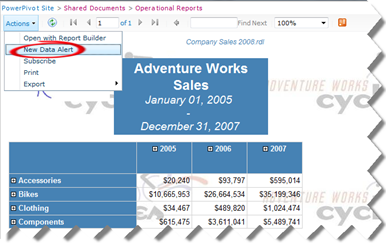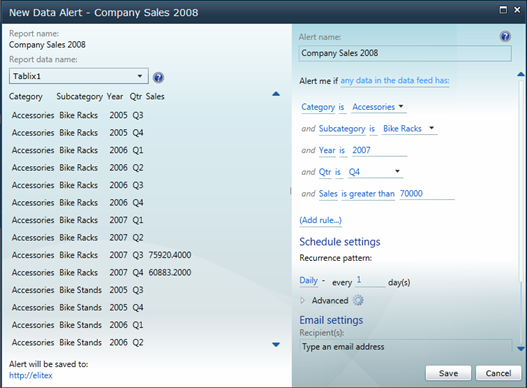Reporting Services Data Alerts
SQL Server 2012 introduces a Reporting Services feature called Data Alerts. Data alerts notify a selected list of recipients about data changes on the report. Behind the scenes, data alerts use the report data feeds feature which was introduced in SQL Server 2008 R2. Consequently, similar to subscriptions, data alerts run in the background and poll the reports for changes. For more information about the data alerts architecture, read the Data Alerts (SSRS) topic in BOL.
The steps to create a data alert for the Company Sales 2008 report follow (note that creating alerts require View Items and Create Alerts SharePoint permissions):
- Open the report in SharePoint.
Expand the Actions menu and click New Data Alert.

Reporting Services opens the New Data Alert dialog box. The Report Data Name drop-down list shows all data regions defined on the report. In the case of the Company Sales report, there is only one data region – Tablix1. In addition, Reporting Services shows you the data that feeds the region based on the report parameters selected.

- In the right pane, click the Add Rule button to specify criteria for activating the alert. In my case, I want the alert to be triggered for the Accessories product category, Bike Racks product subcategory, year 2007, quarter Q4, and Sales greater than 70,000. As the report data shows, currently the Sales value for these criteria is 60,883.20. As new data is coming in, this value will probably increase and I want to be notified after it exceeds 70,000. I set the alert schedule to run on a daily basis (other options include Weekly, Hourly, or Minute).
- Next, you specify the e-mail addresses of the recipients who will get notified when the criteria are met and the e-mail subject text. Once you click Save, the alert is saved in the Reporting Services database and scheduled for execution with the SQL Server Agent. I can see and manage the alerts I’ve created by expanding the report context menu in SharePoint and clicking Manage Data Alerts.
Reporting Services data alerts have the following limitations:
- They are only available in SharePoint. Reporting Services in native mode doesn’t support data alerts.
- They are supported with operational reports only, such as reports created by Report Designer or Report Builder and deployed to the SharePoint. Data alerts cannot be created on Power View reports.
- Similar to subscriptions and report caching, data alerts require stored credentials. Consequently, developers targeting BISM Multidimensional or Tabular must go through the same hoops (none of them easy) to use alerts with Analysis Services. If you are not happy about this limitation, please vote for my suggestion on connect.microsoft.com that is time for Microsoft to address this limitation.
SQL Server 2012 data alerts extend the Reporting Services capabilities to poll reports and trigger notifications when report data changes. If you target data sources that require standard security (login and password), the feature is very easy to use and business users will probably love it.