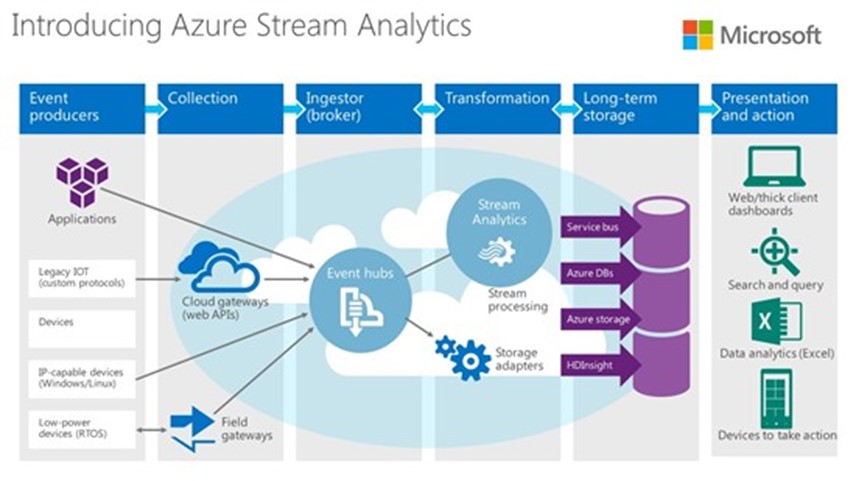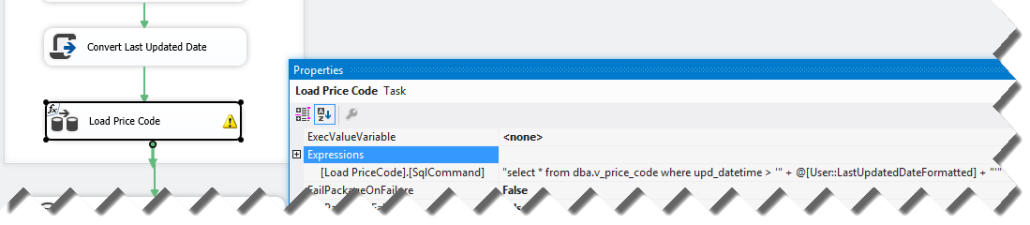2015 Annual TI Forecast by TEKsystems
TEKSystems has been a wonderful sponsor of the Atlanta MS BI Group. They’ve recently published an interesting 2015 Annual TI Forecast report. According to the report, Business Intelligence/Big Data will be among the top most impactful technologies in 2015. More key facts:
- Seventy-one percent of IT leaders report confidence in their ability to satisfy business demands in 2015, representing an increase from 66 percent and 54 percent in forecasts for 2014 and 2013, respectively.
- The top five areas where most IT leaders expect to increase spending in 2015 include security (65 percent), mobility (54 percent), cloud (53 percent), BI/Big Data (49 percent) and storage (46 percent). Twenty-nine percent of IT leaders also expect to increase spending on ERP.
- Seventy-three percent of IT leaders indicate that operational objectives such as reducing costs, improving efficiency, consolidating, standardizing and streamlining present the biggest organizational challenges.
- Salary increases are most likely to be average, with 68 percent of IT leaders saying that they expect overall staff salaries to increase by up to 5 percent. Only 8 percent expect increases of 6 percent or more and 21 percent expect salaries to remain the same.
- Hiring expectations have also slowed. Entering 2014, 47 percent of IT leaders expected an increase in full-time IT staff hiring. Entering 2015, just 40 percent expect an increase, and 50 percent expect it to be the same as 2014.