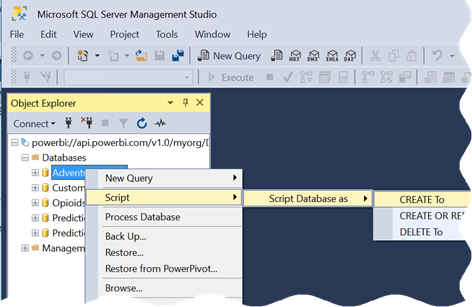Atlanta MS BI and Power BI Group Meeting on May 6th
MS BI fans, join us for the next Atlanta MS BI and Power BI Group meeting on May 6, Monday, at 6:30 PM at the Microsoft office in Alpharetta. Patrick LeBlanc, a Principal Program Manager at Microsoft, will show us how to integrate Power BI and Flow for geospatial analytics. I’ll showcase Power BI Report Builder. TEKSystems will sponsor the event. For more details, visit our group page and don’t forget to RSVP (use the RSVP survey on http://atlantabi.pass.org if you’re planning to attend).
Presentation: | Using the Power Platform to Enhance Spatial Granularity |
Date: | May 6, 2019, Monday |
Time | 6:30 – 8:30 PM ET |
Place: | Microsoft Office (Alpharetta) 8000 Avalon Boulevard Suite 900 |
Overview: | Join this session to see how you can use the Power Platform to solve a real world customer problem. With a growing mobile workforce, many organizations are trying to figure out how to properly arm them with the correct tools. In this session we will explain and demonstrate how you can leverage the Power BI Mobile app and Microsoft Flow to build a solution that enables them to quickly identify locations near and far. We will demonstrate how the solution was built step-by-step, detailing how and why certain technologies and solutions were selected or not. |
Speaker: | Patrick LeBlanc is a currently a Data Platform Solutions Architect. Along with his 15+ years’ experience in IT he holds a Master of Science degree from Louisiana State University. He is the author and co-author of five SQL Server books and one of the only two guys in the cube. Prior to joining Microsoft, he was awarded Microsoft MVP award for his contributions to the community. Patrick is a regular speaker at many SQL Server Conferences and Community events. |
Sponsor: | People are at the heart of every successful business initiative. At TEKsystems, we understand people. Every year we deploy over 80,000 IT professionals at 6,000 client sites across North America, Europe and Asia. Our deep insights into IT human capital management enable us to help our clients achieve their business goals – while optimizing their IT workforce strategies. We provide IT staffing solutions, IT talent management expertise and IT services to help our clients plan, build and run their critical business initiatives! |
Prototypes | “Power BI Report Builder” with Teo Lachev |



 If “XMLA” doesn’t ring a bell especially in the context of Power BI, it stands for Extensible Markup Language for Analysis. Still puzzled? It’s the protocol of Analysis Services (Multidimensional and Tabular). So, when an Excel or Power BI sends a query to a cube, it’s encoded according the XMLA specification (an XML-based format). And, the XMLA endpoint is the web service endpoint that Analysis Services listens for upcoming requests.
If “XMLA” doesn’t ring a bell especially in the context of Power BI, it stands for Extensible Markup Language for Analysis. Still puzzled? It’s the protocol of Analysis Services (Multidimensional and Tabular). So, when an Excel or Power BI sends a query to a cube, it’s encoded according the XMLA specification (an XML-based format). And, the XMLA endpoint is the web service endpoint that Analysis Services listens for upcoming requests.