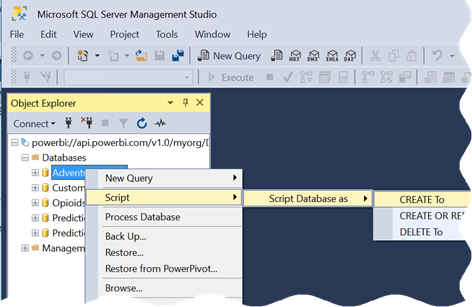Power BI XMLA Endpoint
 If “XMLA” doesn’t ring a bell especially in the context of Power BI, it stands for Extensible Markup Language for Analysis. Still puzzled? It’s the protocol of Analysis Services (Multidimensional and Tabular). So, when an Excel or Power BI sends a query to a cube, it’s encoded according the XMLA specification (an XML-based format). And, the XMLA endpoint is the web service endpoint that Analysis Services listens for upcoming requests.
If “XMLA” doesn’t ring a bell especially in the context of Power BI, it stands for Extensible Markup Language for Analysis. Still puzzled? It’s the protocol of Analysis Services (Multidimensional and Tabular). So, when an Excel or Power BI sends a query to a cube, it’s encoded according the XMLA specification (an XML-based format). And, the XMLA endpoint is the web service endpoint that Analysis Services listens for upcoming requests.
Now that I cleared the terminology, Microsoft announced the public preview of the XMLA endpoint in Power BI Premium. Since Power BI uses Analysis Services Tabular to scale and hosts the Power BI Desktop models you deploy, this means you can now access that Analysis Services backend instance which wasn’t accessible before. Or, at least read-only for now, meaning that you can only query it and not deploy organizational Tabular models to it.
What it’s in there for you? Here are some scenarios that this management feature enables:
- Besides Excel, you can connect any client that support Analysis Services, such as Tableau, to your published Power BI datasets if you’re looking for ways to diversify reporting. Chris Finlan mentions this as one scenario worth considering for the near-and-dear to my heart Report Builder (aka Power BI Paginated Report Builder).
- You can profile your Power BI published datasets by connecting the SQL Server Profiler.
- You can stress test your Power BI datasets, such as to ensure that they support the expected workload.
- And my favorite, I can script any Power BI model to see how all these hidden features, such as grouping and binning, are coded.
Microsoft is probably finding it increasingly difficult to maintain multiple deployments for Analysis Services: SSAS, AAS, and Power BI. Once the Power XMLA endpoint is writable and Power BI dataset sizes increase, I expect them to nudge customers to deploy organizational Tabular models to Power BI Premium, to be on the latest and greatest on a single platform. I hope that it won’t require Power BI Premium too when it goes GA.