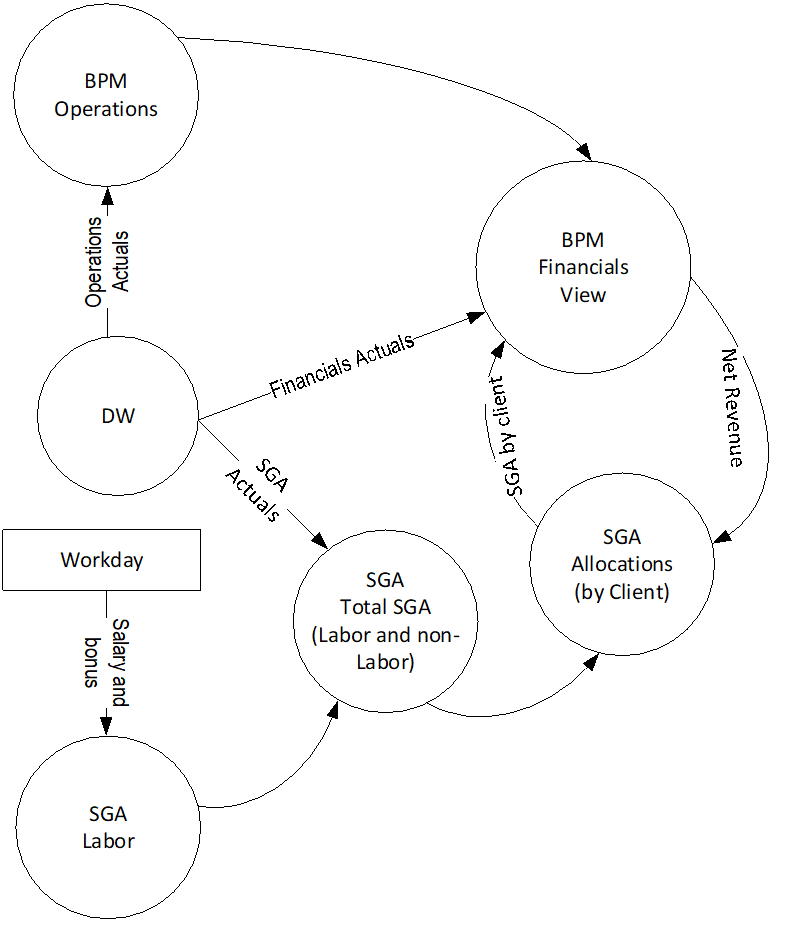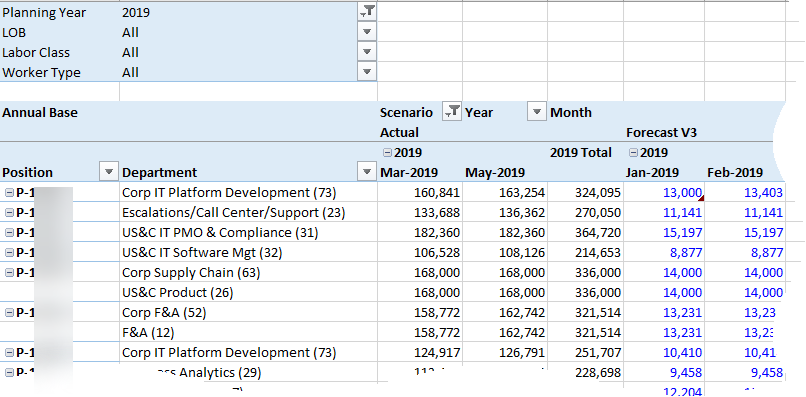Atlanta MS BI and Power BI Group Meeting on June 3rd
MS BI fans, join us for the next Atlanta MS BI and Power BI Group meeting on June 3, Monday, at 6:30 PM at the Microsoft office in Alpharetta. I’ll show you how to bridge the analytical and developer worlds by integrating Power BI with PowerApps. Eric Flamm will demonstrate SQL Notebooks in Azure Data Studio. Prologika will sponsor the event. For more details, visit our group page and don’t forget to RSVP (fill in the RSVP survey if you’re planning to attend).
| Presentation: | Bridge Analytics and Developer Worlds with Power Platform |
| Date: | June 3, 2017 |
| Time | 6:30 – 8:30 PM ET |
| Place: | Microsoft Office (Alpharetta) 8000 Avalon Boulevard Suite 900 Alpharetta, GA 30009 |
| Overview: | One of the Power BI most prominent strengths is that it’s a part of the much broader Microsoft Power Platform and Data Platform that spans various on-premises and cloud offerings for data storage, processing, and analysis. Join this session to learn how to integrate Power BI with PowerApps and discover exciting new possibilities that redefine the meaning of a report and let you do more with less. During this entirely hands-on, almost no-slides session I’ll walk you through the steps to implement a popular report requirement for writeback, that Power BI doesn’t natively support. |
| Speaker: | Through his Atlanta-based company Prologika (https://prologika.com), a Microsoft Gold Partner in Data Analytics, Teo Lachev helps organizations make sense of their most valuable asset: their data. Teo has authored and co-authored several bestselling books on organizational and self-service data analytics (his latest is “Applied DAX with Power BI”), and he has been leading the Atlanta Microsoft BI and Power BI group since he founded it in 2010. Teo has been a Microsoft Most Valued Professional (MVP Data Platform) since 2004. |
| Sponsor: | Prologika is one of the most trusted names in Data Analytics. Our clients, from small businesses to Fortune 100 enterprises, derive tremendous value from our services. Our mission is to help organizations make sense of data by applying the latest technologies for descriptive and predictive analytics and get actionable insights. Your organization will spend less time mining for information and be better equipped to make sound business decisions. |
| Prototypes with Pizza | “SQL Notebooks in Azure Data Studio” by Eric Flamm |


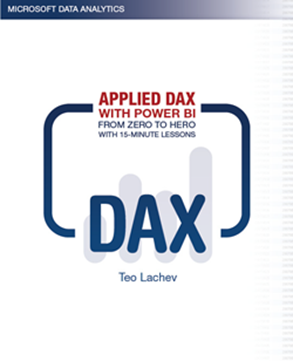

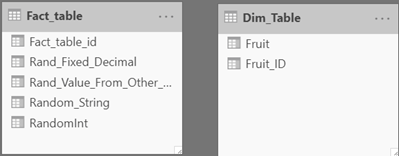
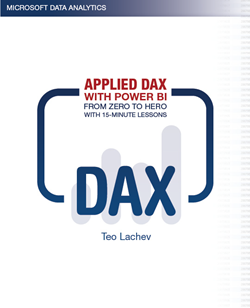
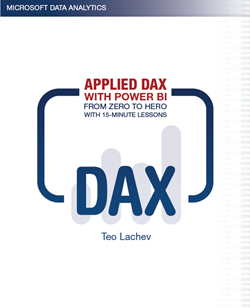 Start your self-paced DAX study today and get from zero to hero in a month!
Start your self-paced DAX study today and get from zero to hero in a month!