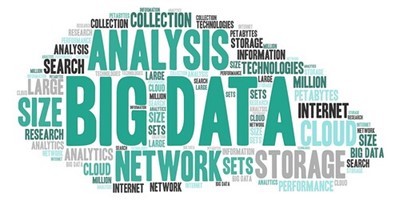Atlanta MS BI and Power BI Group Meeting on February 7th
Please join us online for the next Atlanta MS BI and Power BI Group meeting on Monday, February 7th, at 6:30 PM ET. Your humble correspondent will show you different techniques to implement scorecards with Power BI. For more details and sign up, visit our group page. Download the presentation assets here.
| Presentation: | Implementing Scorecards |
| Date: | February 7th |
| Time: | 6:30 – 8:30 PM ET |
| Place: | Click here to join the meeting |
| Overview: | Join this session to learn how to create scorecards measuring strategic objectives with Power BI. We’ll start by introducing you to balanced scorecards and KPIs. Then, I’ll compare different ways to assemble scorecards, including: · Conditional formatting · Analysis Services KPI · Power BI Goals Demos will make it all clear. As a bonus, you’ll learn some black-belt modeling techniques, such as using Tabular Editor where Power BI Desktop falls short. |
| Speaker: | Teo Lachev is a consultant, author, and mentor, with a focus on Microsoft BI. Through his Atlanta-based company Prologika (a Microsoft Gold Partner in Data Analytics and Data Platform) he designs and implements innovative solutions that bring tremendous value to his clients. Teo has authored and co-authored several books, and he has been leading the Atlanta Microsoft Business Intelligence group since he founded it in 2010. Microsoft has recognized Teo’s contributions to the community by awarding him the prestigious Microsoft Most Valuable Professional (MVP) Data Platform status for 15 years. In 2021, Microsoft selected Teo as one of only 30 FastTrack Solution Architects for Power BI worldwide. https://prologika.com |
| Prototypes without Pizza | Power BI Latest |