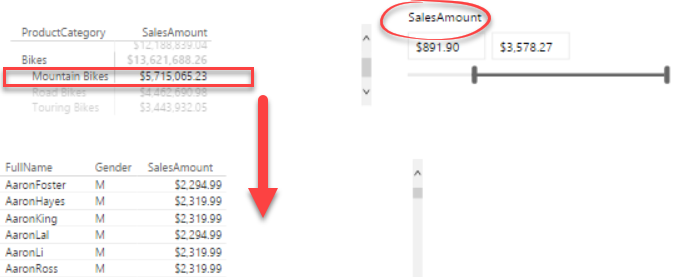Implementing Header-Details in Power BI
Lots of things to like in the just released March update of Power BI Desktop! My favorite? We can now implement header-details text reports using the updated Matrix visual. Previously, Table and Matrix visuals wouldn’t allow you to select a row to cross filter other sections. Now, you can use the Matrix visual for the header section. When you click a row in the “header”, other visuals get cross-filtered. In the screenshot below, the Table visual shows all customers who have purchased the selected product. Also, notice that the Slicer visual has also been upgraded to allow sliding a numeric measure.