PerformancePoint 2013 Dependencies for Analysis Services
Besides the usual hassle configuring PerformancePoint, including insufficient permissions to databases and service accounts, version 2013 requires the SQL Server 2008 R2 drivers. This is surprising considering that SharePoint 2013 shipped after SQL Server 2012.
In a previous blog, I explained how to configure the SharePoint 2013 BI Center. When you go to any of the PerformancePoint-related links, such as Dashboards or PerformancePoint Content, you’ll see the following ribbon.
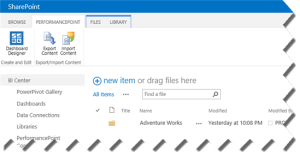
The Dashboard Designer button is the new way to launch the PerformancePoint Designer. However, when you attempt to configure a data source pointing to Analysis Services, you will likely get an error. The first stop for troubleshooting SharePoint and PerformancePoint issues is of course the Windows Event Log. If you examine the Windows Event Log, you’ll see that PerformancePoint fails to load the 10.0 version of Microsoft.AnalysisServices.AdomdClient. This is the version that’s included in SQL Server 2008 R2. This sends you to the SQL Server 2008 R2 Feature Pack page, from where you can download and install the Microsoft SQL Server 2008 R2 ADOMD.NET library. Now, you can connect to Analysis Services.
The next trip to the SQL Server 2008 R2 Feature Pack page will happen when you try to import (not create) KPIs defined in an Analysis Services cube. This time the error in the Event Log indicates that PerformancePoint requires the 10.0 version of the Microsoft.AnalysisServices dll, which represents the Analysis Services Management Objects (AMO). Back to the SQL Server 2008 R2 Feature Pack, you need to download and install Microsoft SQL Server 2008 R2 Analysis Management Objects. While you there, you might as well download and install Microsoft Analysis Services OLE DB Provider for Microsoft SQL Server 2008 R2 although I don’t think PerformancePoint uses it.




