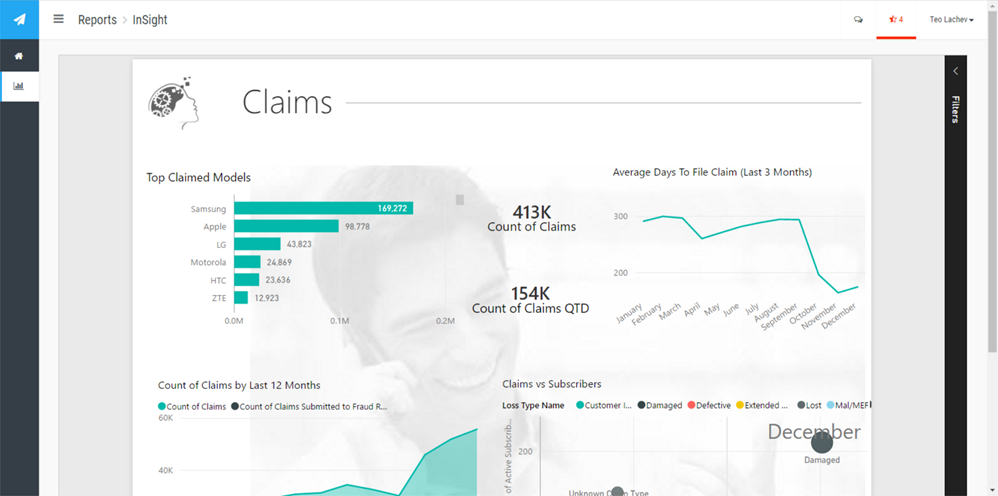Power BI Embedded
Embedding reports is an extremely popular scenario for ISVs and developers coding external (customer-facing) applications. As I wrote a while back in my “Power BI Embedded Dashboards Without Authentication UI” blog, Power BI supports REST APIs that allow developers to embed dashboards and reports. However, these APIs don’t support custom security so you have to provision users with Power BI. Furthermore, a hybrid architecture (reports definitions in the cloud and data on premises) requires Power BI Pro license for each user. This pricing model could quickly become overly expensive if you have to onboard hundreds of users.
Power BI Embedded, available for preview on April 1st, aims to remove these obstacles. Designed as an Azure service, it doesn’t require changes to the application security. For example, if your application uses Forms Authentication, users can still continue logging in using a user name and password. The application then calls the Azure APIs to obtain an authorization token that is passed onto Power BI. Once the user is authenticated, the app uses the Power BI REST APIs to embed Power BI content. The other benefit from the Azure integration that the application developer no longer have to work with OAuth API to handle security, as explained in more details here. Power BI Embedded also introduces a new licensing model, where you’re priced per the number of dashboard and reports views that your users render instead of by user. Notice that the licensing terms state that “you may use the Power BI Embedded service within an application you develop only if your application (1) adds primary and significant functionality to our [Power BI] service and is not primarily a substitute for any Power BI service, and (2) is provided solely for external users. You may not use the Power BI Embedded service within internal business applications”.
On the downside, the preview doesn’t support refreshing imported Power BI Desktop models. As far as direct connectivity, the preview is currently limited to Microsoft Azure data sources that support basic security (Azure SQL, Azure SQL DW, and HD Insight Spark). So, no support for SSAS yet as SSAS is not available (yet) as PaaS. This limitation also prevents implementing multi-tenant solutions (a must for most ISVs), where the user is authorized to see only a subset of data. Microsoft has provided a sample ASP.NET MVC app and excellent step-by-step documentation to help you get started. Below is a snapshot of the app, which I customized to display embedded custom reports that are demonstrated in the Prologika Power BI showcase.
Power BI Embedded is the missing piece that many ISVs need to integrate interactive Power BI reports and dashboards in their offerings. Although still lacking in features, Power BI Embedded has a bright future.