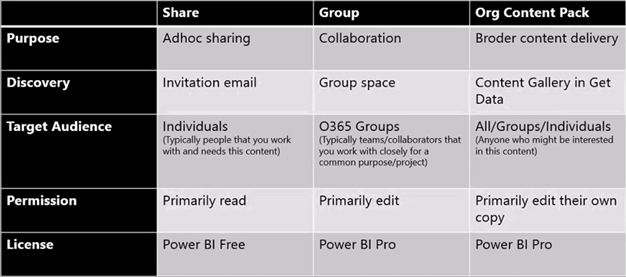Power BI Enterprise Content Sharing
I taught Power BI to a large organization this week. Naturally, they were interested in sharing content across multiple departments and even entire organization. Let’s revisit the sharing options available in Power BI which I summarize in the following table.
- Simple sharing – This is the only option available in Power BI Free. It allows sharing real-only dashboards and underlying reports to a small audience, such as with your boss or with a few coworkers. The content author would typically invite recipients by email. Recipients can’t change the shared dashboards and reports that someone else shared with them.
- Groups – Power BI groups (workspaces) are based on Office 365 unified groups. Anyone with a Power BI Pro subscription can create a group and add other users to the group. In the process of creating a group, the group owner specifies the group privacy level (private or public) and content access (edit or read-only). Groups are great to share content with members of a team, such as Sales, Finance, or a project. Public groups might seem like a convenient way to share content across the entire organization but they aren’t really “public” because a user still needs to add himself to the group. Once the group is created (give it some 30 minutes to become discoverable), the user can find the group in Outlook and add himself as a member of the group. So, public groups are public to the extent of allowing end users to gain membership without an administrator formally approving them. However, to share content across the entire organization, you probably won’t want to add every user to the group, especially considering that Power BI groups don’t currently support membership via AD groups or distribution lists.
- Organizational content pack – Similar to service content packs, organizational content packs allow the author to package and distribute content to any user or group (distribution and AD groups are supported) who’s interested in the content pack. Organizational content packs are discoverable in the Power BI Content Pack Library (in powerbi.com, click Get Data ð Organization). Content packs are designed for broader content delivery. By default, the content pack is read-only but users can create personal write copies of packaged dashboards and reports. So content packs are flexible.
To recap, if you need to distribute content across multiple departments or entire organization, organizational content packs should be the way to go.