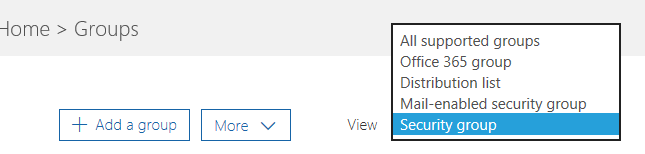Power BI Group Security
Power BI security is interwoven with Azure and O365 security. Sure, granting individual users access by entering emails works everywhere but it quickly becomes counterproductive with many users. For example, a large insurance company would like grant report access to 250 users and integrate this report with Dynamics 365. If you secure individually, this will require entering 250 emails three times: Dynamics 365, Power BI, and Row-level Security (RLS). As in the old days, we want to use groups to reduce the maintenance effort because all these users are added to a security group, we can just grant access to the group. And, when users come and leave, we make changes to one place only: the group and everything will work magically. However, nothing is simple and security is no exception. In fact, Office 365 has various group types, as you can see below.
To make things even more interesting, all groups are not created equal and currently Power BI supports has a varying degree of supporting them. Things will undoubtedly become more unified in time but for now the following table is meant to help you understand what’s supported and where.
| Feature | O365 Group | O365 Distribution List | O365 Security Group | Exchange Dynamic Distribution List |
| App workspace | Yes | No | No | No |
| App distribution | No | Yes | Yes (with email) | No |
| Dashboard/report sharing | No | Yes | Yes (with email) | No |
| RLS | No | Yes | Yes | No |
Let’s start with the features. “App workspace content” means adding group members to a shared app workspace. “App distribution” means publishing an app for a wider distribution, e.g. to the entire organization, as you can do previously with organizational content packs. “Dashboard sharing” means sharing a dashboard by email (the first sharing option in Power BI before workspaces and content packs were introduced). RLS means row-level security, i.e. adding groups as members of an RLS role so that they gain different access to data. Moving to group types, “O365 Group” is the group you’d get when you create a workspace. This type of group is supported by many O365 applications, such as Yammer, SharePoint, Teams, etc. “O365 distribution list” is meant for sending email to multiple users in Outlook Web Access. “O365 Security Group” is Azure Active Directory group (if you sync your on-premises AD to Azure, you’d get O365 security groups too). “Exchange Dynamic Distribution List” allows you to create condition-like groups, e.g. for sending email to everyone.
Are you still with me? One more twist. Due to a bug, app distribution and dashboard sharing requires the O365 security group to have an email assigned. A few more notes:
- Creation of content: App workspaces in Power BI are meant for authors to collaborate and create content. You need a Power BI Pro license for accessing these workspaces and you cannot yet add AD security groups as members/admins to app workspaces
- Distribution of content: Once content is created in an app workspace, you can distribute it in two ways:
- Share out individual dashboards and reports. If the original app workspace is in premium, recipients just need a free license. If not, they need Pro licenses. Also, you can share dashboards to security groups but not O365 groups.
- Publish out an app from the workspace. If the original app workspace is in Premium capacity, recipients just need a free license. If not, they need Pro licenses. Also, you can publish an app to AAD security groups but not O365 groups.
TIP: If you have Power BI Premium, you can share a dashboard or report from a Premium workspace to other users. You don’t have to publish an app. This is explained in more details here.
Clear as mud? As I said, I hope that table would become obsolete in a few months when Power BI would support all group types everywhere.