Propagating DAX BLANK() Over Relationships
Happy 4th of July with a DAX puzzle!
Consider the following three tables. Notice that InvoiceDetails has a data integrity issue where the third row doesn’t have InvoiceNo (InvoiceNo is blank).
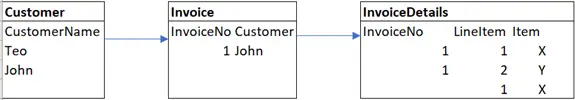
What would a measure with COUNTROWS(Invoice) return for Teo? BLANK(), right? And that’s correct because Teo has no invoices. Now, what would COUNTROWS(InvoiceDetails) return for Teo? BLANK() again given that Teo has no line items? Nope, it returns 1. In other words, it will return the count of all line items whose InvoiceNo is blank. How come?
COUNTROWS(Invoice) returns blank for all customers with no matching rows in Invoice because these customers are mapped to the blank row in Invoice, which is excluded from COUNTROWS by default. But if you change COUNTROWS(Invoice) to COUNTROWS(VALUES(Invoice)), then 1 will be returned for these customers. Then, the filter flows to InvoiceDetals through the blank row and counts all rows with blank InvoiceNo.
This behavior wouldn’t have happened in SQL. However, DAX blank is not SQL null. Blank sales in DAX means no sales or zero sales, but null sales in SQL means unknown sales. Therefore, in DAX blank = blank, but in SQL null is always different than null.
Thanks to the Father of DAX, Jeffrey Wang, for shedding light in dark places.




