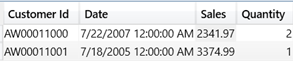Implementing Input Table in DAX Query
Scenario: If you want to pass an input table to a DAX query. For example, you might have an application that lets the user specify a subset of customers and as-of dates for each customer. Your query needs to calculate certain metrics, such as Sales, for the list of customers but as of the user-specified date for each customer, and potentially other parameters. It’s impractical to save these parameters in a physical table in your database because this requires a processing task. You may also want to avoid Analysis Services placing locks on the database for each refresh and thus blocking pending queries. Instead, you want to simply pass a collection of all the parameters the query needs to do its job, inside the query.
Solution: DAX supports static tables using the DATATABLE function, but the resulting data table is very limited in its support of features. First, you can’t name the table in your query, so you need to resort to using a variable. More importantly, many DAX operations that reference columns, such as attempting to compute MAX of a table column to get the “current” value, will error with “Table variable ‘_filter’ cannot be used in current context because a base table is expected”. You can’t also create physical relationships to a custom data table.
However, you can use TREATAS to establish virtual relationships based on the input parameters in the input table. The following query has a _filter variable that points to a custom data table that contains two customers with corresponding as-of dates. Then, the query uses TREATAS to evaluate the sales and order quantity for each customer as of the specified date. You can run this query against the AdventureWorks Tabular Model that comes with the SSAS samples.
DEFINE
VAR _filter =
DATATABLE ( “Customer Id”, STRING, “Date”, DATETIME,
{ { “AW00011000”, “7/22/2007”}, {“AW00011001”, “7/18/2005” } } )
EVALUATE
ADDCOLUMNS (
TREATAS( _filter , Customer[Customer Id], ‘Date'[Date] ),
“Sales”, CALCULATE(SUM(‘Internet Sales'[Sales Amount]) ),
“Quantity”, CALCULATE(SUM(‘Internet Sales'[Order Quantity]) )
)
One cautionary note here is that the cost of such “per-row” virtual relationships could be very expensive. When possible, you should always favor “batch”-oriented execution where the query uses global filters and physical relationships.
Thanks to Darren Gosbell and Marco Russo for helping with this.