The Power BI Viewer Role
As I discussed in “Power BI Sharing is Getting Better” and “Power BI Sharing is Getting Better 2“, the Power BI sharing saga has been improving and Microsoft is closing gaps. As recently announced, Microsoft added an important Viewer role that grants view permissions to the workspace content.
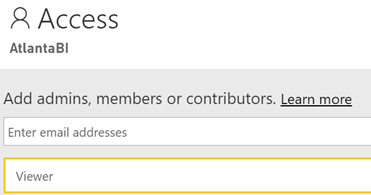
The most important part in the announcement is:
“Viewer role requires a Pro license or for the content to be in Power BI Premium. If your workspace is in Premium, users with Viewer role who don’t have a Pro license can view the workspace in the workspaces list, navigate to the workspace, and view the content without getting a Pro Trial prompt.”
Therefore, the Viewer role lifts a significant limitation that forced you to use report/dashboard sharing or apps to share content out of a premium workspace with viewers. So, if you want to share the entire content of the workspace, now you don’t have to use apps. You can simply add users or groups as viewers to the workspace.
Speaking of apps and selective sharing, my joy will be complete once workspaces supports nesting (folders) with the ability to overwrite the securing permissions at a folder level so we can have SSRS-like folder-based security. This will allow you to organize content anyway you want (instead of resorting to a flatten list of workspaces) and grant selective permissions to different groups of users. Now I have a much better Power BI sharing story to tell!




