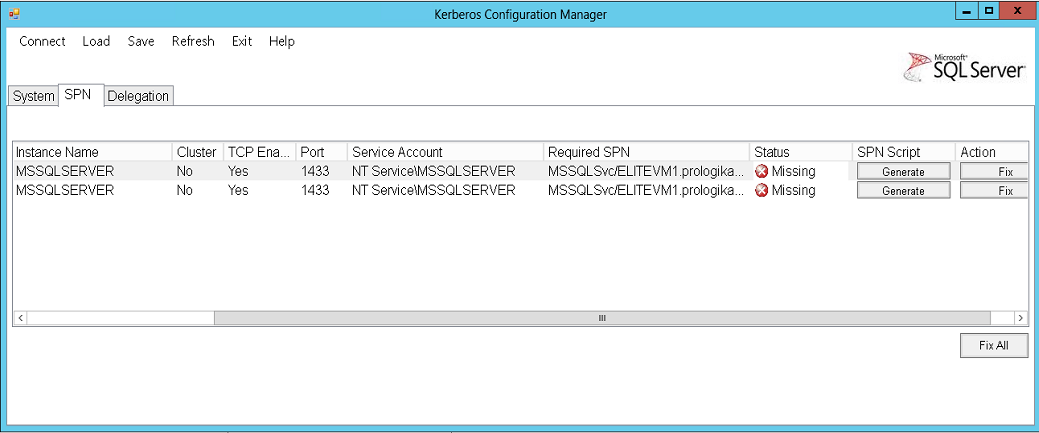Power View Connectivity to Multidimensional (DAXMD) Released
Microsoft released Cumulative Update 4 for SQL Server 2012 Service Pack 1. This is more than a regular cumulative update as it includes enhancements to both Power View and Analysis Services to support connecting Power View to OLAP cubes, also known as DAXMD. For more information, read the official announcement by the Analysis Services product group. Now, business users can easily author ad-hoc reports and interactive dashboards by leveraging your OLAP investment. As a proud contributor to the DAXMD TAP program, I’d delighted with the results as I discussed in my blog “DAXMD Goes Public”.
I hate to dampen the spirit but be aware that only the SharePoint version of Power View has been extended to support Multidimensional. We don’t know yet when the same will happen to Power View in Excel 2013. Anyway, this is a very important BI enhancement and it’s time to plan your DAXMD testing and deployment.