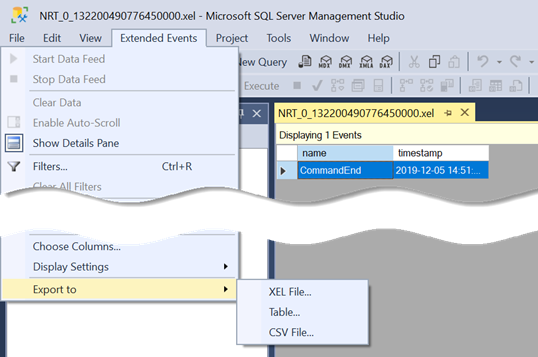Prologika Newsletter Winter 2019
 Happy Holidays! I hope you’re enjoying this special time of the year. A few months ago, I did an assessment for a large company that was advised by an undisclosed source that they should use their Dynamics Financials and Operations (F&O) system as a data warehouse. Recently, I came across a similar wish but this time to use SAP as EDW. Can we do this? But before I give you my opinion, I’m excited to announce the availability of the fifth edition of my “Applied Microsoft Power BI” book – the only Power BI book that it’s updated every year to keep it up with the ever-changing world of Power BI and the Microsoft Data Platform! The book is making slowly its way to the retailers and it should be available on Amazon in the first days of 2020.
Happy Holidays! I hope you’re enjoying this special time of the year. A few months ago, I did an assessment for a large company that was advised by an undisclosed source that they should use their Dynamics Financials and Operations (F&O) system as a data warehouse. Recently, I came across a similar wish but this time to use SAP as EDW. Can we do this? But before I give you my opinion, I’m excited to announce the availability of the fifth edition of my “Applied Microsoft Power BI” book – the only Power BI book that it’s updated every year to keep it up with the ever-changing world of Power BI and the Microsoft Data Platform! The book is making slowly its way to the retailers and it should be available on Amazon in the first days of 2020.
Operational Reporting
I understand that everyone wants to do more with less and shortcuts are tempting. But ERP systems are systems of record, just like any other data source. True, they could own most of the core data that you need for analytics. But that data is normalized and stored in a format that’s not conducive for analytics. To make things worse, Dynamics doesn’t even give you direct access to its SQL Server database on your production instance. You must go through REST APIs or export data to gain access to it. And to add new tables, you must create entities in Visual Studio! Still want to build a data warehouse in Dynamics?
ERP systems typically have some reporting features, but these features typically deliver only operational reporting. Operational reporting has a narrow view concerned with “now”, such as a report that shows customers with outstanding balances as of today. For example, Dynamics comes with standard SSRS reports. You could also enable analytical workspaces that deliver reports via Power BI Embedded. These reports, however, are operational reports. By contrast, BI is mostly concerned with historical and trend analysis.
BI Axioms
In math, axioms are statements that are assumed to be correct without a proof. We need BI axioms and the list can start like this:
- Every mid to large company shall have a centralized data repository for consolidating trusted data that is optimized for reporting. The necessity for such a repository is in a direct correlation with the number of the data sources that must be integrated (that number will increase over time) and the complexity of the data transformation. The centralized data repository is commonly referred to as a data warehouse.
- Dimensional modeling shall be the methodology to design the data warehouse schema. I know it’s tempting to declare your ODS as a data warehouse, but highly normalized schemas are not suitable for reporting.
- If you’re after a single version of the truth, you shall have an organizational semantic layer. Find why you need it in my “WHY SEMANTIC LAYER?” newsletter.
- ERP systems are not a replacement for a data warehouse. Neither are data lakes and Big Data.
- You shall have both organizational and self-service BI, and they should complement each other. If you lean too much toward organization BI, you’ll get a backlog of requirements. If you lean too much toward self-service BI, you’ll end up with fragmented “spreadmarts”, which is where you probably started.
- Most of the BI effort shall go toward organizational BI to integrate data, improve data quality, and centralize business calculations. Tools come and go but this effort shall endure.
- Agile and managed self-service BI shall fill in the gaps. It should provide a feedback loop to extend organizational BI with data that the entire organization can benefit from.

Teo Lachev
Prologika, LLC | Making Sense of Data
Microsoft Gold Partner | Data Analytics

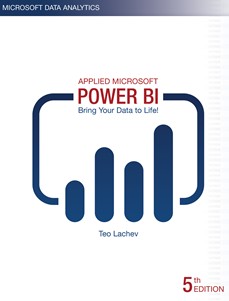
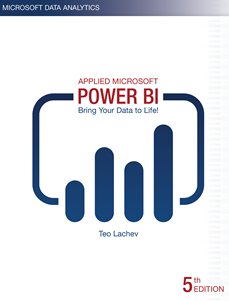 Bring your data to life today and learn how Power BI changes the way everyone gains insights from data.
Bring your data to life today and learn how Power BI changes the way everyone gains insights from data.